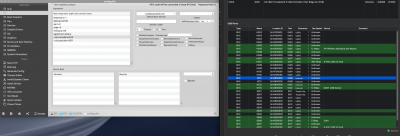- Joined
- Jul 3, 2010
- Messages
- 297
- Motherboard
- Gigabyte Z390 Designare
- CPU
- i9-9900K
- Graphics
- RX 5700 XT
- Mac
- Mobile Phone
You were exactly correct! That config was old and had those checked and when I disabled those options again, it wouldn't boot, so I checked the MSR again like you said and it was indeed locked again! Not sure why Hackintool did that but now I know what to look out for. So now all is well. Thanks again! Appreciate you!On the config.plist that works, just add Boot Argument: agdpmod=pikera. It's likely the case that the working config.plist has AppleIntelCPUPM and KernelPM checked-on, which allows it to boot even if MSR 0xE2 is locked:
View attachment 463682