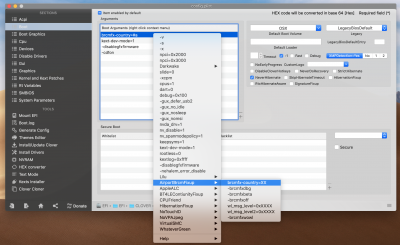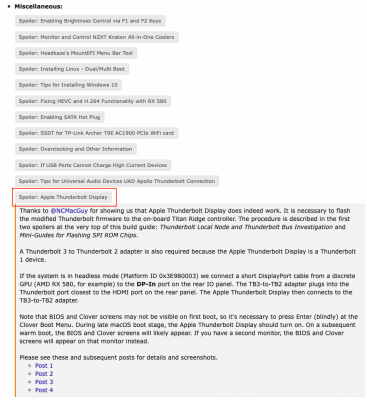Hi, back at the hack now ...
Yes, you are spot-on. Here's mine here in the UK :
This isn't my Fenvi, this is a BCM94360CS2 in a PCI-e adapter.
I still think the Locale is related to geographical area, but from what I've been reading the wi-fi system should be clever enough to negotiate itself around the world - e.g a laptop travelling.
As you point out though, what country-code is "X3" ?
I have found a perl script which forces the country-code to X2, but I don't understand the advantage ... yet. Still reading.
Of course there is a Wireless Diagnostics Tool in macOS that will show if there is any country-code conflict. To open it:
Option-Click on the Wireless Icon in the Menu bar. Select "Open Wireless Diagnostics".