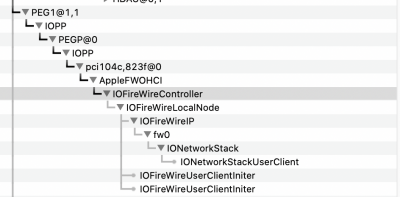@jeff.m.ruth
Please ignore the Thunderbolt DROM guide. That procedure is only for those who flashed their Thunderbolt firmware with a hacked version to enable advanced Thunderbolt functionality.
Thunderbolt is
already enabled on your Z390 Designare if you followed CaseySJ's installation guide for Catalina.
If correctly installed, the following should be true:
1. You have "SSDT-Z390-DESIGNARE-TB3HP-V4.aml" in your EFI under Clover\ACPI\Patched
2. You see two entries for GC-Titan Ridge in
System Information > PCI
3. You see "Thunderbolt: No drivers are loaded" in
System Information > Thunderbolt
According to
@zipb your UAD Thunderbolt devices work on your system as it is, without the advanced Thunderbolt functionality. You may have to connect and power on the UAD devices
before booting, if I read his reply to you correctly.
So, hook up your UAD devices and start playing!