- Joined
- Jun 16, 2019
- Messages
- 36
- Motherboard
- Gigabyte > Need full model name > See Rules!
- CPU
- i9-9900K
- Graphics
- Vega 56
- Mac
- Mobile Phone
I don't know if that's it -- I've cleared my Applications folder but when I run the 'gibMacOs.command' I get the following screen
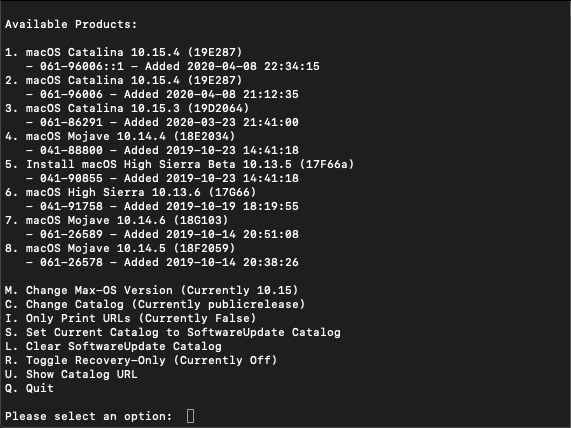
Two versions of 10.15.4 -- neither one is more than about 3GB..... (they seem like updates)
the two 10.15.4 download(s) get files as shown below (the 96006 is the bigger of the two)
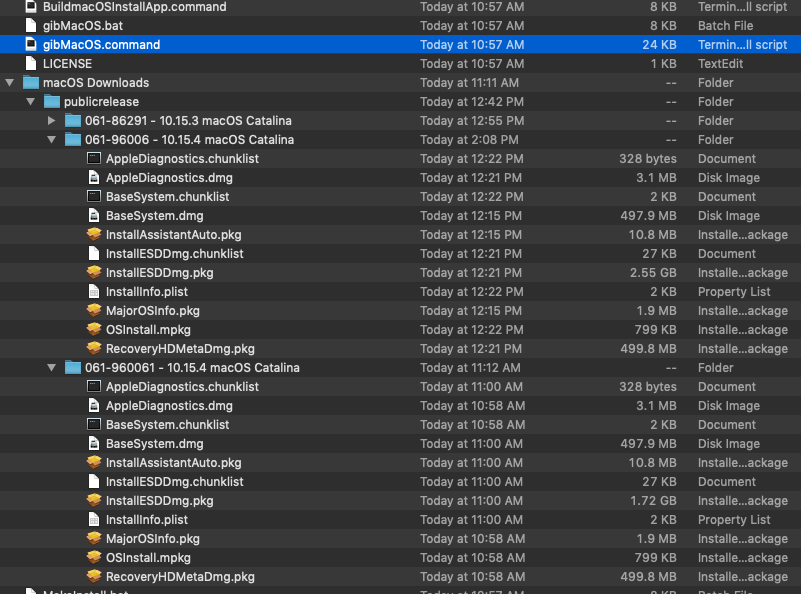
The 10.15.3 is a full 8GB update....

Two versions of 10.15.4 -- neither one is more than about 3GB..... (they seem like updates)
the two 10.15.4 download(s) get files as shown below (the 96006 is the bigger of the two)
The 10.15.3 is a full 8GB update....



