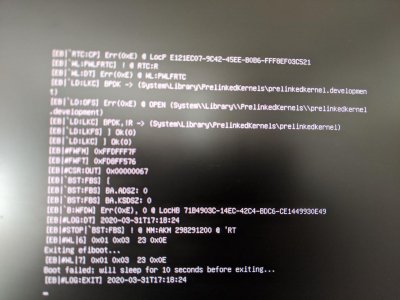- Joined
- Nov 7, 2013
- Messages
- 112
- Motherboard
- Gigabyte Z390 Designare
- CPU
- i9-9900K
- Graphics
- RX 5700 XT
I'm wondering if that's normal behavior. It look as if a Maintenance Wake takes place every 2 hours or so to adjust the clock? Have you checked sleep log on a real Mac after all-night-sleep?
Yeah I don't seem to get those on real mac -- I only have a MacBook pro to check on though.
What I have noticed on my hackintosh is that I always get 2 of the XDCI codes as soon as my computer goes to sleep - not sure if it is the same as you, meaning if I actually force it to sleep and wait for the fans go off -- at that exact time is when that code gets logged for me twice
I have also turned off both of the 'Set time/time zone automatically' and the codes still come up on the log as well
Last edited: