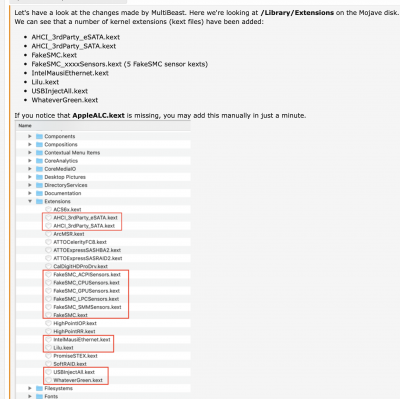You are using an out of date browser. It may not display this or other websites correctly.
You should upgrade or use an alternative browser.
You should upgrade or use an alternative browser.
[SUCCESS] Gigabyte Designare Z390 (Thunderbolt 3) + i7-9700K + AMD RX 580
- Thread starter CaseySJ
- Start date
-
- Tags
- gigabyte thunderbolt 3
- Joined
- May 19, 2019
- Messages
- 52
- Motherboard
- Gigabyte Z490 vision D
- CPU
- i9-10900K
- Graphics
- RX 6900 XT
- Mac
- Classic Mac
- Mobile Phone
- Joined
- Sep 20, 2013
- Messages
- 1,192
- Motherboard
- Gigabyte Z390 Designare
- CPU
- i9-9900KS
- Graphics
- RX 6600
- Mac
- Classic Mac
- Mobile Phone
I can def power off and on with my Apollo x16 and hot swap (used to also be able to with my Apollo 8 before I upgraded). My issue is with the new TB drivers and firmware NVM43 for my Titan Ridge, if I restart, the HOST light does not go off and the Apollo doesn't connect on reboot. I can power cycle it and it will turn on (hot-swap) or I can unplug/replug the cable. This used to not be an issue. Only a minor annoyance, but still...
Do you have this issue by chance?
Wow. Youtube or it never happened.
Please and thank you.
- Joined
- Aug 9, 2019
- Messages
- 39
- Motherboard
- Gigabyte Designare Z390
- CPU
- i7-9700k
- Graphics
- RX 580
Hi Casey,
I am currently running 10.15.3 on Clover 4xxx. I've been trying to search the thread but could not find a definitive answer. Should I upgrade Clover to 5xxx prior to upgrading to 10.15.4? Or can I just update WEG, AppleALC, and Lilu?
Thank you!!
I am currently running 10.15.3 on Clover 4xxx. I've been trying to search the thread but could not find a definitive answer. Should I upgrade Clover to 5xxx prior to upgrading to 10.15.4? Or can I just update WEG, AppleALC, and Lilu?
Thank you!!
- Joined
- Mar 21, 2011
- Messages
- 801
- Motherboard
- GA-Z390-Aorus Pro
- CPU
- i7-9700K
- Graphics
- RX 590
The anecdotal evidence from at least 3 members here in the last day or so (including me) is that you need to upgrade to the latest Clover before updating to 10.15.4. I believe the latest version on GitHub is 5107.Hi Casey,
I am currently running 10.15.3 on Clover 4xxx. I've been trying to search the thread but could not find a definitive answer. Should I upgrade Clover to 5xxx prior to upgrading to 10.15.4? Or can I just update WEG, AppleALC, and Lilu?
Thank you!!
Before I updated Clover, the install appeared to start just fine, but at the first (or maybe second, I don't remember) reboot the boot stalled. I booted in verbose and the stall was after the line of "+++++++++", just the same as if the memory driver wasn't working right. however, I did the clover update and all was fine.
Of course, you're welcome to try it without updating. Be sure to boot in verbose and if you have a stall you know what to do!
- Joined
- Jun 14, 2013
- Messages
- 10
- Motherboard
- Gigabyte Z390 Designare
- CPU
- i9-9900K
- Graphics
- GTX 1070 Ti
- Mac
Problem: No MultiBeast KEXT files in /Library/Extensions/ folder after running MultiBeast in post installation step 2 of this tutorial. I don't know whether to continue with the install or troubleshoot from this point.
First attached screenshot shows my folders, second screenshot shows the step I'm at in the tutorial.
Any help is greatly appreciated! Thank you
My build:
MB: Gigabyte Z390 Designare
CPU: i9-9900k
GPU: MSI Aero 1080 Ti
SSD's: Samsung 970 Evo NVMe M2 Internal SSD 1tb, + 500tb (for OS)
RAM: Ballistix Sport LT 64GB Kit (16GBx4) DDR4 2400 MT/s (PC4-19200) DIMM 288-Pin - BLS4K16G4D240FSB (Gray)
Wifi: fenvi T919 BCM94360CD Native Airport WiFi BT 4.0 1750Mbps 5GHz/2.4GHz MIMO
First attached screenshot shows my folders, second screenshot shows the step I'm at in the tutorial.
Any help is greatly appreciated! Thank you
My build:
MB: Gigabyte Z390 Designare
CPU: i9-9900k
GPU: MSI Aero 1080 Ti
SSD's: Samsung 970 Evo NVMe M2 Internal SSD 1tb, + 500tb (for OS)
RAM: Ballistix Sport LT 64GB Kit (16GBx4) DDR4 2400 MT/s (PC4-19200) DIMM 288-Pin - BLS4K16G4D240FSB (Gray)
Wifi: fenvi T919 BCM94360CD Native Airport WiFi BT 4.0 1750Mbps 5GHz/2.4GHz MIMO
Attachments
CaseySJ
Moderator
- Joined
- Nov 11, 2018
- Messages
- 22,172
- Motherboard
- Asus ProArt Z690-Creator
- CPU
- i7-12700K
- Graphics
- RX 6800 XT
- Mac
- Classic Mac
- Mobile Phone
The latest MultiBeast no longer installs kexts in /Library/Extensions. And that's perfectly fine. Just check that all those kexts are present in CLOVER/kexts/Other.Problem: No multibeast KEXT files in /library/extensions folder after running multibeast in post installation step 2 of this tutorial. I don't know whether to continue with the install or troubleshoot from this point.
First attached screenshot shows my folders, second screenshot shows the step I'm at in the tutorial.
Any help is greatly appreciated! Thank you
My build:
MB: Gigabyte Z390 Designare
CPU: i9-9900k
GPU: MSI Aero 1080 Ti
SSD's: Samsung 970 Evo NVMe M2 Internal SSD 1tb, + 500tb (for OS)
RAM: Ballistix Sport LT 64GB Kit (16GBx4) DDR4 2400 MT/s (PC4-19200) DIMM 288-Pin - BLS4K16G4D240FSB (Gray)
Wifi: fenvi T919 BCM94360CD Native Airport WiFi BT 4.0 1750Mbps 5GHz/2.4GHz MIMO
- Joined
- Jun 14, 2013
- Messages
- 10
- Motherboard
- Gigabyte Z390 Designare
- CPU
- i9-9900K
- Graphics
- GTX 1070 Ti
- Mac
BeautifulThe latest MultiBeast no longer installs kexts in /Library/Extensions. And that's perfectly fine. Just check that all those kexts are present in CLOVER/kexts/Other.
CaseySJ
Moderator
- Joined
- Nov 11, 2018
- Messages
- 22,172
- Motherboard
- Asus ProArt Z690-Creator
- CPU
- i7-12700K
- Graphics
- RX 6800 XT
- Mac
- Classic Mac
- Mobile Phone
Hello @wordsworth03,Hi Casey,
I am currently running 10.15.3 on Clover 4xxx. I've been trying to search the thread but could not find a definitive answer. Should I upgrade Clover to 5xxx prior to upgrading to 10.15.4? Or can I just update WEG, AppleALC, and Lilu?
Thank you!!
In addition to updating Clover as mentioned by @faithie999, we should clear NVRAM as well. This is done by pressing F11 at the Clover Boot Menu.
- Joined
- Aug 9, 2019
- Messages
- 39
- Motherboard
- Gigabyte Designare Z390
- CPU
- i7-9700k
- Graphics
- RX 580
Hello @wordsworth03,
In addition to updating Clover as mentioned by @faithie999, we should clear NVRAM as well. This is done by pressing F11 at the Clover Boot Menu.
Thanks, Casey. Is there a clear, step-by-step guide on how to upgrade Clover 4xxx to 5xxx? I've seen a few guides but they are a bit vague for me and I don't want to mess anything up with the upgrade. Thanks again
Copyright © 2010 - 2024 tonymacx86 LLC