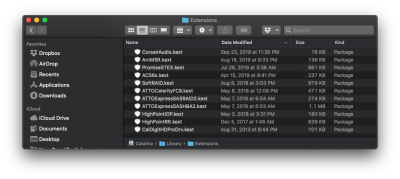- Joined
- Jan 24, 2020
- Messages
- 8
- Motherboard
- Gigabyte Z390 Designare
- CPU
- Intel i9 9900KS
- Graphics
- Asus Radeon RX580
There is a Python-based macOS-compatible utility called liquidctl. I'm using it for my NZXT Kraken X52. It is compatible with the H115i. But I'm not sure whether fan/pump control is the real issue, or whether it's a matter of thermal paste and/or mounting pressure.
Installing it on macOS is quite easy:
- Install Homebrew:
Code:/bin/bash -c "$(curl -fsSL https://raw.githubusercontent.com/Homebrew/install/master/install.sh)"
- Then install liquidctl:
Code:brew install liquidctl
View attachment 457084
I'm getting the following message "No devices matches available drivers and selection criteria"
EDIT: Just found out my AIO is the Platinum H115i, which is not supported yet :/
Attachments
Last edited: