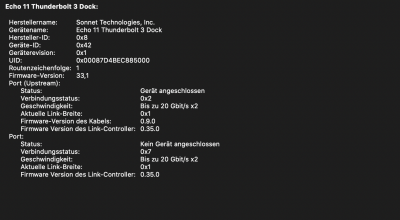- Joined
- Feb 14, 2012
- Messages
- 124
- Motherboard
- Gigabyte Z390 Designare
- CPU
- i9-9900K
- Graphics
- RX 560
- Mac
- Mobile Phone
USB is a no go for me. This is because ASUS will not give me the firmware that I er, lost (nvm26). Not their fault. I knew better. However, I made you a version of the firmware for your NVM18 EX3 that you're welcome to try and confirm with my SSDT. At your leisure.
Why are they refusing?