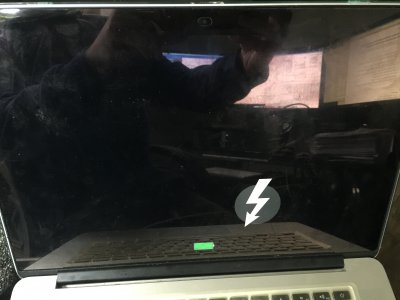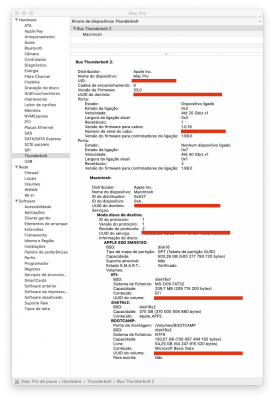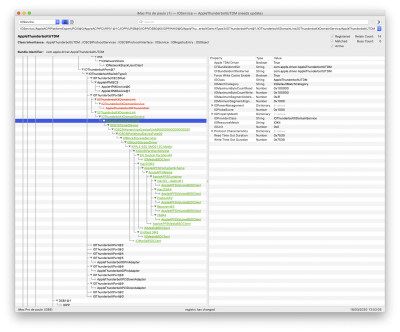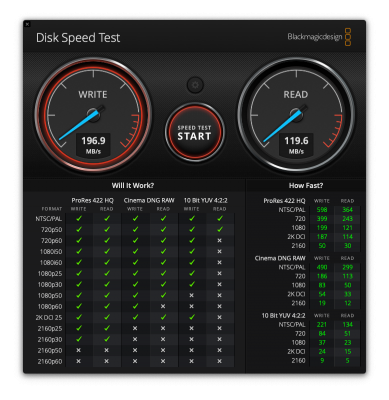- Joined
- Apr 28, 2018
- Messages
- 210
- Motherboard
- Asus Dominus Extreme
- CPU
- 3175X
- Graphics
- Radeon VII
- Mac
@Elias64Fr @NorthAmTransAm @qthegaijin @augustopaulo
Can you please type the following in Terminal and then compress and send the output file called TB3.txt that will be created in your Documents folder?
@qthegaijin, It would be helpful to do this on both of your builds.Code:log show --last boot | grep Thunderbolt > ~/Documents/TB3.txt
Will add the real MacPro7,1 later Today if needed.