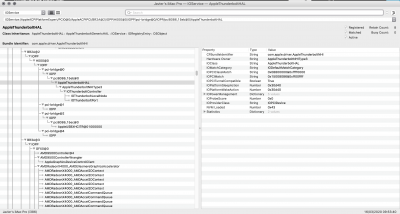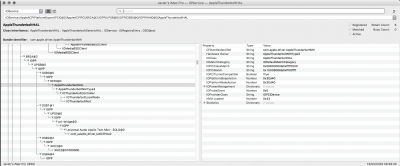- Joined
- Nov 28, 2019
- Messages
- 34
- Motherboard
- Asus X99-A II
- CPU
- i7-6800K + (10.14.6) Mojave
- Graphics
- RX 580
- Mac
My tests on X99A-II only tb header connected.
I try nvm43 & nvm23 elias mod firmware and SSDT modified for my pci configuration with the same results:
* Drivers not installed in any of the tests.
* Pin 3 & 5 jumper force power is working but thunderbolt options on my motherboard disappear and nothing works usb-c, thunderbolt ...
* No pin 3 & 5 jumper, GPIO force power enabled in thunderbolt motherboard options and the same thunderbolt options as the kpg guide.
You need device powered on before startup. Usb-c working, thunderbolt 2 is not working.
I'm missing something?
EDIT: The firmware update tool in win10 for GC-Titan Ridge ends fine, asks to restart the operation but does not modify firmware.
I try nvm43 & nvm23 elias mod firmware and SSDT modified for my pci configuration with the same results:
* Drivers not installed in any of the tests.
* Pin 3 & 5 jumper force power is working but thunderbolt options on my motherboard disappear and nothing works usb-c, thunderbolt ...
* No pin 3 & 5 jumper, GPIO force power enabled in thunderbolt motherboard options and the same thunderbolt options as the kpg guide.
You need device powered on before startup. Usb-c working, thunderbolt 2 is not working.
I'm missing something?
EDIT: The firmware update tool in win10 for GC-Titan Ridge ends fine, asks to restart the operation but does not modify firmware.
Attachments
Last edited: