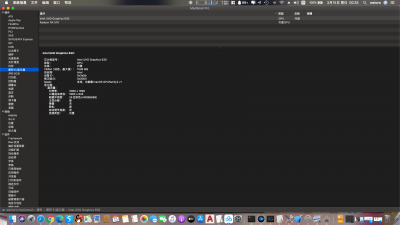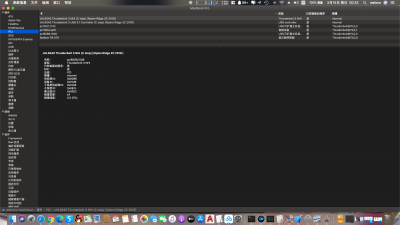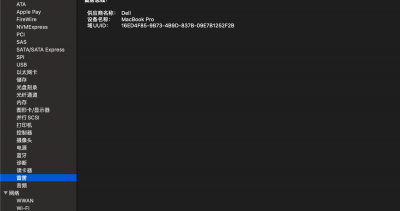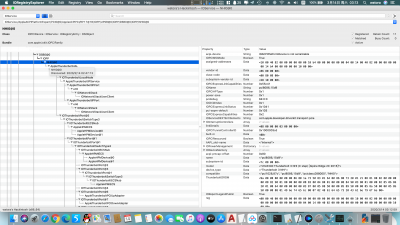- Joined
- Apr 20, 2010
- Messages
- 66
- Motherboard
- Gigabyte Z390 Aorus Xtreme
- CPU
- i9-9900K
- Graphics
- Radeon VII
- Mac
- Mobile Phone
Of course I will!You've been waiting for full Thunderbolt support for a long time, so of course we'd love to get your feedback on the new firmware. Have you been able to extract and make a backup of the current firmware on your AORUS Xtreme? The modified firmware may or may not work, but because the AORUS Xtreme is fairly similar in layout to the Z390 Designare, it's worth a try.
On my 1st attempt to read the TB3 chip from motherboard, I realised that I would have to remove the motherboard from backplate in order to gain access to the chip...
So, waited until further TB3 developments and since now my son and myself are now home in isolation for few weeks (maybe months) as prevention measure against the Covid-19 virus, I'll then have more time to read & write the new onboard TB3 & SSDT as soon as it comes out.
Fingers crossed & thanks again for the tremendous time & testing spent by you, @Elias64Fr & others!!
Last edited: