- Joined
- Nov 30, 2019
- Messages
- 47
- Motherboard
- Gigabyte Designare Z390
- CPU
- i9-9900K
- Graphics
- UHD 630
- Mobile Phone
Please try @byteminer's latest script from the link below. This is a much improved version and works just fine under Catalina. I plan to delete EFIClone-v4.sh from the two Bootable Back mini-guides and instead provide links to @byteminer's GitHub repository.

GitHub - kobaltcore/EFIClone: macOS Shell Script to automatically clone the EFI partition from either Carbon Copy Cloner or SuperDuper! when run on a Hackintosh.
macOS Shell Script to automatically clone the EFI partition from either Carbon Copy Cloner or SuperDuper! when run on a Hackintosh. - kobaltcore/EFIClonegithub.com
Hello @CaseySJ, I downloaded the script made by @byteminer but it doesn't work, i think I don't do right things; I put the new script in "run a shell" and clone my ssd. After the operation being completed, I run the terminal with
"cd /System/Volumes/Data/Users/Shared
tail -f EFIClone.log"
But I have a bad result (the EFI file is in my downloads). I put the screenshot in attached files... In his little tutorial byteminer explains that we must write LOG_FILE="/Users/Shared/EFIClone.log I don't understand where and when during the operation. Does it replace your path ? Thanks a lot

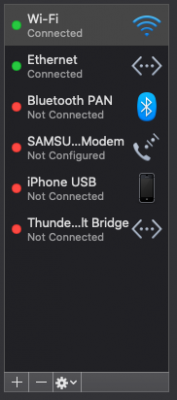

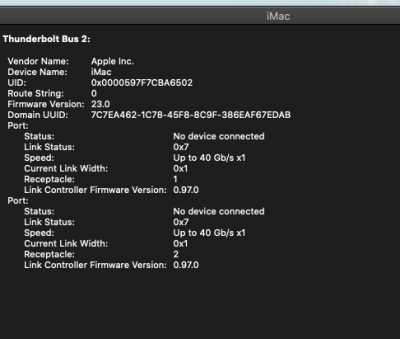
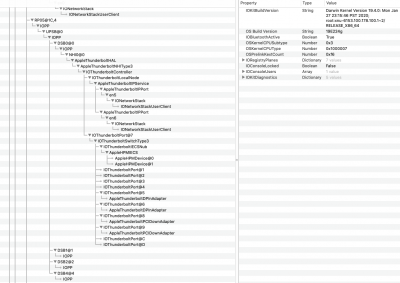
 .. and what do you think about this
.. and what do you think about this