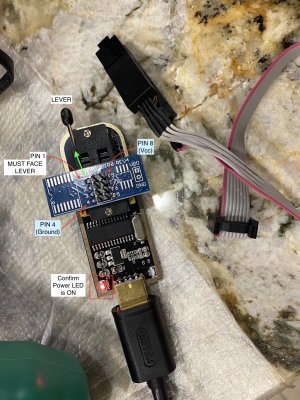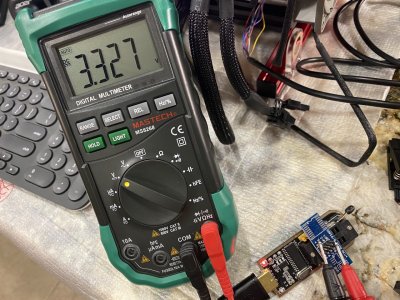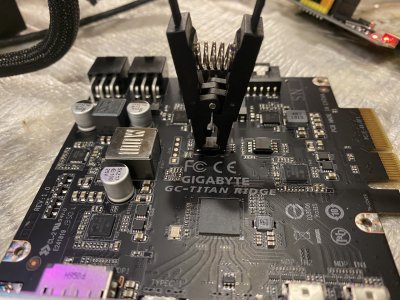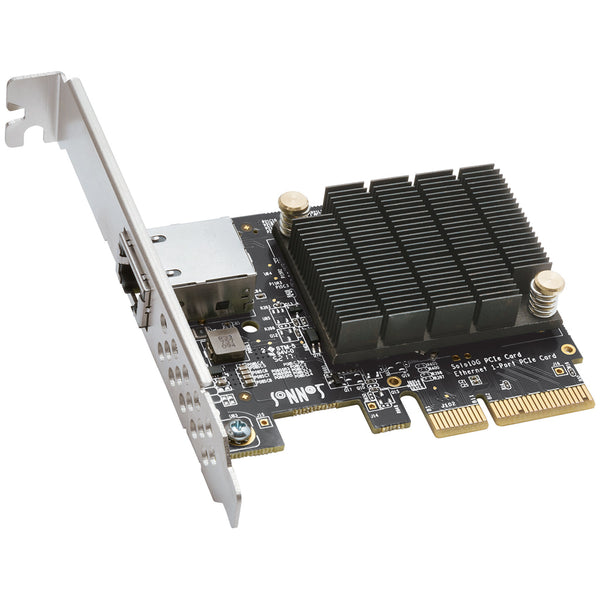- Joined
- Apr 4, 2011
- Messages
- 121
- Motherboard
- Gigabyte Designare Z390-F9g
- CPU
- i9-9900
- Graphics
- RX 550
- Mac
- Mobile Phone
Thanks Casey, I've tried your config but with no luck. The HDMI monitor stays black while the TB-DP monitor exhibits flickering lines if booted with the HDMI monitor plugged in. The system reports the UHD 630 correctly though.Please try the attached config.plist -- just copy serial numbers back into SMBIOS/RtVariables. Not much is different in this version, so if the problem continues, we can try adding other options such at DVMT Pre-Alloc.
- What is the make/model of your monitor?
- Are you using any video adapters or straight HDMI-to-HDMI connection?
- The monitor is an AOC g2260Vwq6: https://www.amazon.co.uk/gp/product/B0158L13M4/?tag=tonymacx86-21
- I'm using a straight HDMI to HDMI cable.