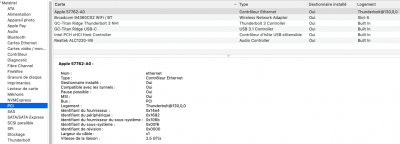Thank you for having a look at it
@CaseySJ, the log file had over 6 million lines, I believe every file in my computer was added. I removed most of them, just leaving the beginning and end. If you need a particular part please let me know.
I'm on Mojave, with the Home folder on a separate SSD. In the same system I have 3 HDDs, 2 of them in RAID 1 mode.
Using Clover 5103.
The script was working perfectly, I didn't notice when it stopped working.
Thanks again.
@byteminer,
Please have a look at the highlighted parts of
EFIClone log:
[Thu Feb 27 15:56:32 WET 2020] - ***** EFI Clone Script start
[Thu Feb 27 15:56:32 WET 2020] - working directory = /
[Thu Feb 27 15:56:32 WET 2020] - Running /Library/Application Support/com.bombich.ccc/Scripts/EFIClone-v4.sh
[Thu Feb 27 15:56:32 WET 2020] - The operating system is
Mojave
[Thu Feb 27 15:56:32 WET 2020] - Called From Carbon Copy Cloner
[Thu Feb 27 15:56:32 WET 2020] - 1: Source Path = /private/tmp/16777221@200227155003 but changing it to /
[Thu Feb 27 15:56:32 WET 2020] - 2: Destination Path = /Volumes/Mac OS BK
[Thu Feb 27 15:56:32 WET 2020] - 3: CCC Exit Status = 0
[Thu Feb 27 15:56:32 WET 2020] - 4: Disk image file path =
[Thu Feb 27 15:56:32 WET 2020] - CCC completed with success, the EFI Clone Script will run
[Thu Feb 27 15:56:32 WET 2020] - CCC clone was not to a disk image. the EFI Clone Script will run
[Thu Feb 27 15:56:32 WET 2020] - sourceVolume = /
[Thu Feb 27 15:56:32 WET 2020] -
sourceVolumeDisk = disk1
[Thu Feb 27 15:56:32 WET 2020] - destinationVolume = /Volumes/Mac OS BK
[Thu Feb 27 15:56:32 WET 2020] -
destinationVolumeDisk = disk8
[Thu Feb 27 15:56:32 WET 2020] -
sourceEFIPartition = disk0s1 disk8s1
[Thu Feb 27 15:56:32 WET 2020] -
destinationEFIPartition = disk8s1
[Thu Feb 27 15:56:32 WET 2020] - efiBootPartitionUUID =
[Thu Feb 27 15:56:32 WET 2020] - efiBootPartitionDisk =
[Thu Feb 27 15:56:33 WET 2020] - drives Mounted
[Thu Feb 27 15:56:33 WET 2020] - sourceEFIMountPoint =
[Thu Feb 27 15:56:33 WET 2020] - destinationEFIMountPoint = /Volumes/EFI
[Thu Feb 27 15:56:33 WET 2020] - ********* Test simulation - file delete/copy would happen here.
[Thu Feb 27 15:56:33 WET 2020] - rsync command will be executed with the --dry-run option
[Thu Feb 27 15:56:33 WET 2020] - rsync command calculated is...
[Thu Feb 27 15:56:33 WET 2020] - rsync -av --exclude='.*'' / /Volumes/EFI/
[Thu Feb 27 15:56:33 WET 2020] - THE BELOW OUTPUT IS FROM AN RSYNC DRY RUN! NO DATA HAS BEEN MODIFIED!
building file list ... done
IO error encountered -- skipping file deletion
./
sourceEFIPartition is incorrect, consisting of
disk0s1 disk8s1. edunon has multiple drives in his system, as follows: "In the same system I have 3 HDDs, 2 of them in RAID 1 mode."
@edunon,
Please compress and upload the
EFIClone-v4.sh (script) from your CCC
Scripts folder.