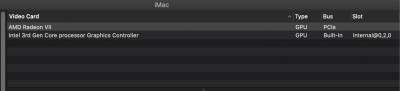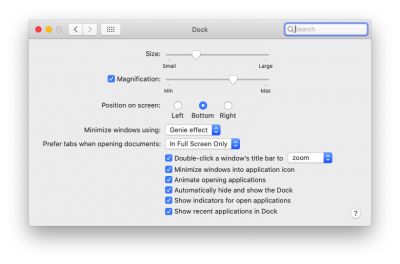CaseySJ
Moderator
- Joined
- Nov 11, 2018
- Messages
- 22,170
- Motherboard
- Asus ProArt Z690-Creator
- CPU
- i7-12700K
- Graphics
- RX 6800 XT
- Mac
- Classic Mac
- Mobile Phone
Alas, iPhones still operate at USB 2, but iPad Pros can operate at USB 3 if used with our own USB-3 certified cable. Even with the iPad Pro, Apple includes only a USB 2 cable.Aha! Ok good to know, so it works? I didn't realize that the iphone connection is USB 2. Awesome, thank you again for all of this!