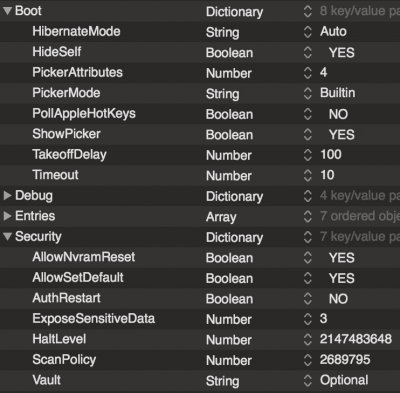CaseySJ
Moderator
- Joined
- Nov 11, 2018
- Messages
- 22,187
- Motherboard
- Asus ProArt Z690-Creator
- CPU
- i7-12700K
- Graphics
- RX 6800 XT
- Mac
- Classic Mac
- Mobile Phone
Hello @Elias64Fr,Hi @CaseySJ
Thanks for theses informations,
this suggest that NHI0 is correctly preconfigured by BIOS and visible by our SSDT (right PID/VID on NHI0).
About XHC, it doesn't matter, this is not required at first boot time to make macOS driver connexion and list all parts of ThunderboltSwitch. Devices from RP05 to NHI0 are required to make this connexion possible at boot.
That I can see on BIOS screenshot, there is pretty much setting available (nice for different kind of devices compatibility) in contrast with my Asus Maximus board (limited to one page on last firmware, probably by Asus rules).
I can see that Thunderbolt Boot support parameter is OFF, have you tried by changing to ON ?
About ASPM, I don't see any ASPM related parameters (with possible value on L0s, L1 state or both) except Power loading that is set to Auto.
ASPM parameters are listed under Platform Power Management. We have:
- PEG ASMP
- PCH ASPM
- DMI ASPM

I've just tried Thunderbolt Boot Support --> Boot Once, but same result as before!