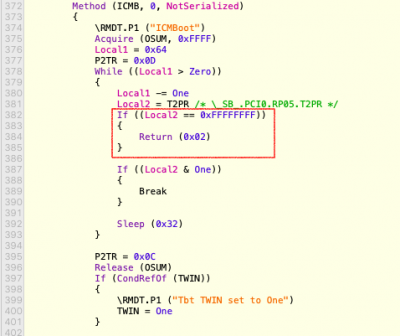CaseySJ
Moderator
- Joined
- Nov 11, 2018
- Messages
- 22,170
- Motherboard
- Asus ProArt Z690-Creator
- CPU
- i7-12700K
- Graphics
- RX 6800 XT
- Mac
- Classic Mac
- Mobile Phone
Hello @GregFFFI have almost the same build and am getting a black screen after the initial debug screen. I am using the iGPU and am connected via the HDMI port. Other than that I copied the exact clover config, kexts, drivers and bios setting from your post.
My build is below. Any help would be most appreciated! Thanks in advance
Motherboard GIGABYTE Z390 DESIGN
Processor Intel Core i7-9700K
System Memory G.SKILL 16GB KIT DDR4 3200MHz CL16 Trident Z RGB
CPU Cooler Be quiet! DARK ROCK PRO 4
SSD Disk Intel 660p M.2 2TB SSD NVMe
SSD Disk Samsung 970 EVO 500GB
PC Power Supply SilverStone Essential Gold ET650-HG 650W
PC Case NZXT H510 white
PC Fan Be quiet! Silent Wings 3 120mm PWM x2
Please compress and upload just the CLOVER folder from EFI partition of your USB install disk. You may remove serial numbers from SMBIOS section of config.plist.
- Are you installing Catalina?
- And is the black screen problem occurring when trying to launch the macOS installer from the USB install disk?
- In this case, please compress and upload just the CLOVER folder from EFI partition of your USB install disk. You may remove serial numbers from SMBIOS section of config.plist.
- Or have you finished the installation and the black screen is occurring when booting directly from the macOS SSD?
- In this case, boot your system from the USB install disk, then compress and upload just the CLOVER folder from EFI partition of your macOS SSD. You may remove serial numbers from SMBIOS section of config.plist.
Last edited: