- Joined
- Mar 30, 2010
- Messages
- 154
- Motherboard
- Gigabyte Aorus Z390 Pro
- CPU
- i9-9900KS
- Graphics
- RX 5700 XT
Thank you CaseySJ, updated whatevergreen (1.3.6) and lilu (1.4.1). Im using shikivga=16. I will try and the other steps if it doesn't work and I will report back. If I still have a problem then I will install Mojave and update to Catalina from there using your guide. Im really scared to get into the "freezes" again after so long time clean from them.This initially seemed like a few isolated incidents, but maybe there's more to it. I'll do a fresh install in about a day or two and see if I can reproduce the problem.
Meanwhile, the usual things to try:
- Add "Boot Argument" -wegoff to temporarily disable WhateverGreen. This will affect your HDMI/DP ports, so physically move the video cable to different ports until you find a port that works.
- Update to WhateverGreen 1.3.6 (and remove -wegoff flag).
- Look at this guide for DRM content and shikigva settings.
- One may also try OpenCore by installing the OpenCore EFI onto a USB flash disk (as a temporarily/test solution).
Yes I understand completely! That was a long and sordid saga......Im really scared to get into the "freezes" again after so long time clean from them.
Yes that last great barrier must come down!I do it for the community and to break one of the last hackintosh wall

Agreed -- will test both ways.
- I don't use GPIO3 Force Power because I don't have it on BIOS (only last Maximus firmware). Asus had remove it ! You should disable it for one time to see what happen. Better is to test with and without it.
- Right, but on first time, we need to have magic Thunderbolt Local node tree.
- Suggest to do all tests with NO devices connected on two thunderbolt ports >> one COLD BOOT, extracting ACPIDebug log and IoReg screenshot, >> one HOT BOOT , extracting ACPIDebug log and IoReg screenshot.
I think the value probably does not matter. Only the existence of the property name "PCIHotplugCapable" matters. Anyway, I will leave it as Zero.
- "PCIHotplugCapable" is Zero (like Macs), probably for drivers ?!
Not as good as locally installed RX 580 on a x16 or x8 PCIe slot!! My RX 580 in x16 slot gets 40145 in GB5. Because eGPU operates at x4, the score of 39077 is not bad....
UPDATE: Geekbench 5.1.0 OpenCL performance with OMEN Accelerator EGPU case / Sapphire RX580 PULSE have 39077 score .. which is good ?! .. or not
We can probably ignore this for now!Which method or device of special MUX are you refer on SSDT ?
Kudos!... Before I continued to install software and tuning I bought backup software and a good external ssd drive and that was a very good thing.
That switch in BIOS affects the bottom long slot (x4 PCIe slot) so it won't affect M2M or M2P.1. Issue number one: I installed Black magic disc speed test. I run it and was disappointed. The two M.2 discs showed a read speed that is less or equal to the write speed, that is very odd.
Any thoughts? See pictures. In Bios it says M2M NVMe 3.0 x4 @ 3.0 x4, equal for the M2P. Under PCI x4 switch it says PCH side, is that the best option or should I use the other?
Catalina creates two volumes inside a single Volume Group. The two volumes are:2. Issue number 2: I tried to do the speed test on the system disc (still don't know that the speed results are, what do I have to change to the permissions safely to grant access for the speediest?), but the software reported that it was read only, so I changed something in the permissions by means of Finder and shortly after the system became unstable and I had to use the reset button on the casing (most likely I changed the permission in such a way that access wasn't granted anymore).
How is the system stability so far?After a lot of effort because I first tried to restart etc. I was able to boot from the backup disc and cloned the working image to the system disc. Then I continued to install software but again the screen froze no mouse movement anymore but I was able to reboot. I did a CMOS reset and entered the good bios settings again and now I’m preparing this text so far so good (after the last reboot busy for about 1,5 hours).
No need to do this. The NO-CNVW SSDT takes care of hiding on-board WiFi from macOS....
3. Question 1: should I disable wifi in the bios, because I have a working Fenvi 1200 for wifi and bluetooth?
This is very strange. In BIOS, are the SATA ports configured as AHCI? When you configured BIOS, do you remember first selecting Load Optimized Defaults?4. Question 2: my internal drives, so one sata and two M.2 attached to the motherboard directly, are shown as external drives. I can eject the two M.2 by clicking with the right mouse button and selecting that option, what I didn't obviously. Why is this and how can I change this?
Have you tried this (see Post #1 Table of Contents):5. Question 3: brightness control of the monitor, what do I have to do to be able to control this from the keyboard? I also don’t see brightness control when I open Displays Preferences, no slider.
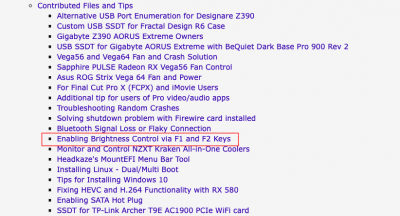
Is it a subtle change in brightness or significant? Or is it a change in color temperature (i.e. Night Shift mode)?6. Issue number 3: I also bought this monitor recently, after trying to calibrate it and testing different settings, brightness started to change automatically. After system defaults reset for the monitor this seems now to be fixed or can this be something from the system?
Do you mean that some random application gets started automatically each time you login? Is there any suspicious task in System Preferences --> Users & Groups --> Login Items?7. Issue number 4: since today after a reboot, a programme is started spontaneously, seems to be chosen randomly, what can cause this?
Yes, no problem.8. Question 4: I have clover configurator 5.9.0.1 installed, can I use all newer versions without issues?
No, I think he wants to keep it his.do you know what patches Mald0n applied? I assume you supplied him with the Clover F4 DSDT extract.
thanks
I tried it didn't work for me at alluse the n-d-k version...
AFAIK the Designare Z390 only has a single USB 2.0 header. What is everybody using to connect 2 or more USB devices? I need to connect both the NZXT X72 fan and fenvi t919 Wi-Fi/Bluetooth card to internal USB 2.0 header.
