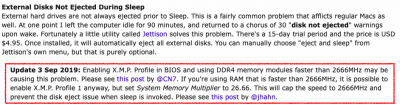- Joined
- Dec 23, 2019
- Messages
- 62
- Motherboard
- Gigabyte Z390 Designare
- CPU
- i9-9900KS
- Graphics
- RX 580
Hello @Chevron
Glad to hear the build went well! Regarding the maxed-out fans on Sapphire Nitro+ RX 580...
- If SSDT-Z390-DESIGNARE-RX580-V2.aml exists in your CLOVER/ACPI/patched folder, delete it and empty the trash.
- Try enabling CSM Support in BIOS.
- Because you're using FakeSMC at the moment, it most likely means you're running Mojave. Are you using the latest versions of Lilu, WhateverGreen, and AppleALC? For Mojave, these should be installed in both CLOVER/kexts/Other and /Library/Extensions.
- It is necessary to run Kext Utility to rebuild kernel cache after making any changes to /Library/Extensions folder.
- Merely switching to VirtualSMC will not affect fans. You are welcome to switch, but a full bootable backup should be made ahead of time. It may also be necessary to update Clover to latest version.
Thank you, this has significantly reduced the fans