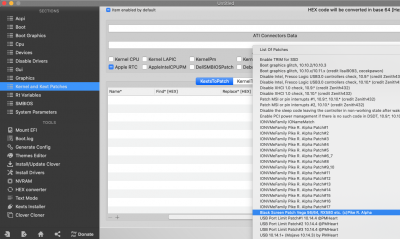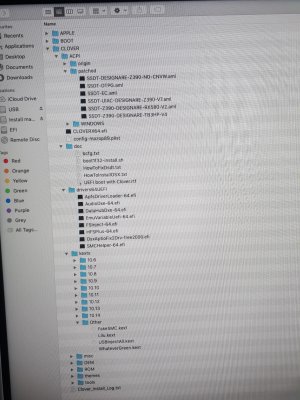The Seagate 2TB drive sounds like a 2.5-inch spinning hard drive, but it may be a low-power USB bus-powered device. The docks have their own power supplies.
Based on this, I would suggest:
- Connect one dock to a red USB port.
- The other docks/drives can stay where they are.
Ideally, if you are transferring large quantities of data between two USB drives, it's good to connect them to two different USB ports on two different hubs.
Note that these 4 ports (in red box) are all connected to
one hub, which means they share the bandwidth of
one USB port. So it's better to move high-bandwidth devices to different ports/hubs.
However, spinning hard drives are generally
low bandwidth devices...
View attachment 444884