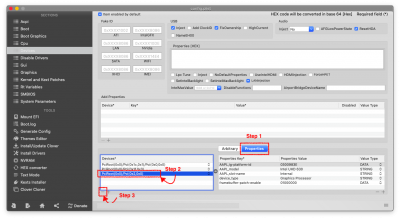- Joined
- May 2, 2013
- Messages
- 10
- Motherboard
- Gigabyte AORUS Z390 Pro
- CPU
- i7-9700K
- Graphics
- RX 580
- Mac
- Mobile Phone
I used the Mini Guide of @CaseySJ because the MultiBeast for Catalina is not yet released. Everything worked perfectly. Internet, Sleep, Graphics with RX580, Audio (did not test all USB yet).
But, the "About my Mac" windows shows me that I use an "3.6 GHz 8-Core Intel Core i9". But I use an i7-9700K. Maybe it is not the best the macOS think I use an different core? Any idea why it can't notice the correct one or should I just ignore it?
Thanks for all your guides!
But, the "About my Mac" windows shows me that I use an "3.6 GHz 8-Core Intel Core i9". But I use an i7-9700K. Maybe it is not the best the macOS think I use an different core? Any idea why it can't notice the correct one or should I just ignore it?
Thanks for all your guides!
Last edited by a moderator: