CaseySJ
Moderator
- Joined
- Nov 11, 2018
- Messages
- 22,195
- Motherboard
- Asus ProArt Z690-Creator
- CPU
- i7-12700K
- Graphics
- RX 6800 XT
- Mac
- Classic Mac
- Mobile Phone
Works for me too! I'll update the Catalina Mini-Guide shortly. I'd like to emphasize that this change is optional.Here's everything you need! I've configured OcQuirks.plist to match the compiled settings in OcQuirks-4.efi. Everyone who wishes to try this is welcome to do so, as follows:
- Mount EFI partition and backup these two existing files:
- CLOVER/drivers/UEFI/OcQuirks-4.efi
- CLOVER/drivers/UEFI/FwRuntimeServices.efi
- Then delete the above two files.
- Download the attached ZIP and copy all three included files to:
- CLOVER/drivers/UEFI/
- Reboot.
- Does the system boot? Does it throw a memory allocation or runtime area error message instead?
This might be a good opportunity to try MemoryAllocation.efi by copying it into the CLOVER/drivers/UEFI folder without deleting existing OcQuirks/FwRuntimeServices. iGPU should be enabled.
We can use the following Platform IDs on this system:wow. im an idiot..... but your right looks the same. but isn't that different than the Wow! I'm an idiot! But you're right; it looks the same. But isn't that different than the platform id typed a couple of posts up?
Perhaps a CMOS Reset is worth trying (after removing MemoryAllocation.efi). It will retrain the memory map, but re-flashing BIOS should do the same thing. (BIOS parameters must be configured again after CMOS Reset.)I put that in and enabled iGPU. I got a kernal panic instead. If I turn iGPU off I can boot with MemoryAllocation.efi without it causing a kernel panic.
Perhaps a CMOS Reset is worth trying (after removing MemoryAllocation.efi). It will retrain the memory map, but re-flashing BIOS should do the same thing. (BIOS parameters must be configured again after CMOS Reset.)
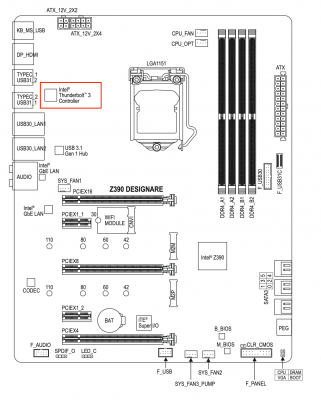

Thank you! this worked!If you installed macOS Catalina by following the Catalina Mini-Guide, then the iGPU is running in 'headless' mode, which means it won't drive a monitor. So we need to:
View attachment 444270
- Attach a DisplayPort cable from the RX 580 to the DP-In port on the rear IO panel (green box).
- Then connect the Thunderbolt monitor to TYPEC_1 port (red box).
Hey @CaseySJ! First, if all thanks a lot of tour detailed awesome posts, you are life saver.@CaseySJ Huge congratulations on the successful build! Thanks for the hard work on this.
I came up with a very similar config, but with i9-9900K CPU so I've been watching your progress here with a great attention, while waiting for all of my ordered hardware to arrive. So now, everything is working great in my build, except one, very important thing for me: Apple Thunderbolt Display doesn't work. I'm really in love with this display, but still can't manage it to work in my new system.
I'm using DP/DP cable from DP output of my Sapphire RX 580 to DP input of the Z390 Designare. And then I connect my Thunderbolt Display through the Apple TB3/TB2 adapter to one of the two Thunderbolt ports of the motherboard.
Have been playing with various BIOS settings, connecting and reconnecting monitor before boot and after macOS load. No luck.
Before building this machine, I've been using my old MacBook Pro 2012 with Apple Thunderbolt Display.
Maybe there's a benefit of having a working mbp+tb display combo, so there's a chance for some kind of dsdt patch/acpi fixes/any other info extraction.
Really hope to make Thunderbolt display to work with my new system. Highly appreciate if someone can point me to the right direction to solve this.
