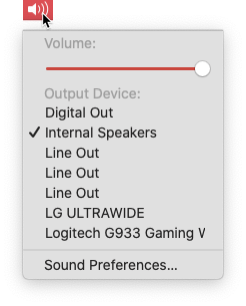- Joined
- Jul 16, 2017
- Messages
- 52
- Motherboard
- Gigabyte Z390 Designare
- CPU
- i9-9900KS
- Graphics
- RX 5700 XT
- Mac
- Mobile Phone
Checking my sound devices I found one little problem with 10000000 layout (layout16), my audio devices showing wrong names (headphone for green rear output jack), so I changed to 1B000000 (layout27) and the result is the below, all working, black rear, green rear, blue rear and green frontal