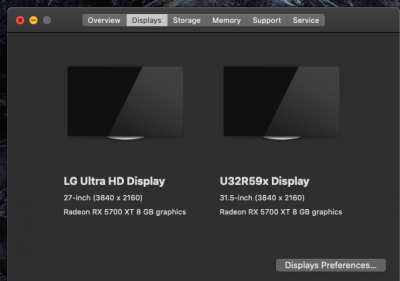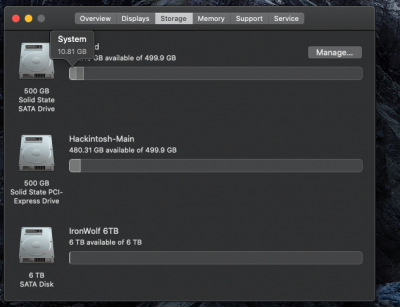CaseySJ
Moderator
- Joined
- Nov 11, 2018
- Messages
- 22,187
- Motherboard
- Asus ProArt Z690-Creator
- CPU
- i7-12700K
- Graphics
- RX 6800 XT
- Mac
- Classic Mac
- Mobile Phone
The i9-9900KS is not supported on F6, but should work fine on F8. Do you have a “regular” 9th Gen CPU to test? For example: i5-9500, i7-9700K, i9-9900K.I downgraded to F6 BIOS then back to the F8.
Unpluged: the Vega 56, Kraken X67, NVMe 970 Plus, WiFi card, fans.
Still still still same message!!
I’m desperate
Otherwise, Mojave run very well..