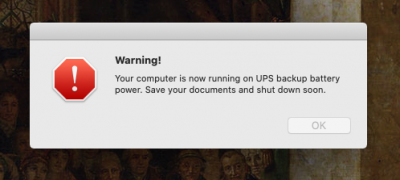CaseySJ
Moderator
- Joined
- Nov 11, 2018
- Messages
- 22,172
- Motherboard
- Asus ProArt Z690-Creator
- CPU
- i7-12700K
- Graphics
- RX 6800 XT
- Mac
- Classic Mac
- Mobile Phone
I was able to switch quite easily to iMac19,1 because I don't have a large set of individually licensed audio/video plugins. I made a full bootable backup first, then switched SMBIOS to iMac19,1 (including new serial numbers), copied the new Board Serial Number to the MLB field in RtVariables. Before rebooting, I logged out of iCloud, Messages, FaceTime, Google Backup and Sync, etc. Also ran iTunes/Music App to Deauthorize This Computer....
I'm using Macmini8,1. Is it safe to just change it to iMac19,1 and restart?
After rebooting, I was surprised that nearly all of my apps remained licensed. I had to transfer one license, however (for Audirvana).
So the biggest issue (or non-issue if you're lucky) will be to check whether all of your apps are still licensed.