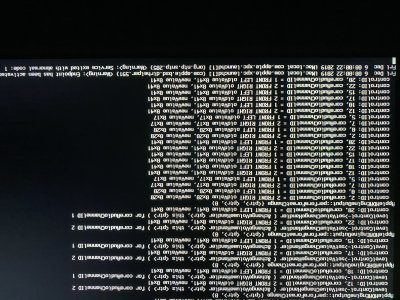@CaseySJ I have to come back to you with another issue.
I had my "system" fully running and had 1 m.2 nvme ssd conneted for Catalina.
1 SSD and 2 HDDs by SATA.
Everything was recognized fine and was usable.
Now I've disconnected all drives, installed the second m.2 nvme in the second slot and then I've installed Windows10 on it. After that I've connected again all drives and in Windows I can see all my disks.
But when I boot now in Catalina I can just see the Catalina NVMe disk
What I've tried so far is to remove the Windows NVMe, but no success.