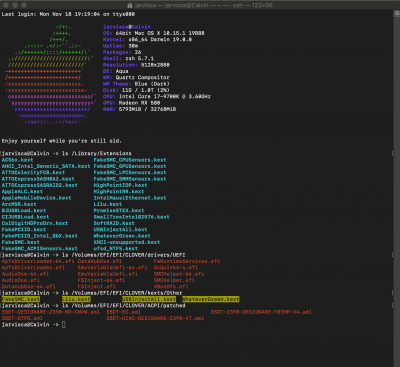CaseySJ
Moderator
- Joined
- Nov 11, 2018
- Messages
- 22,177
- Motherboard
- Asus ProArt Z690-Creator
- CPU
- i7-12700K
- Graphics
- RX 6800 XT
- Mac
- Classic Mac
- Mobile Phone
I thought so too, but before we go further it's best to ensure that EVO Plus firmware is not the issue.I will certainly give that a go tonight. I would've not have thought that I would have gone that far in the install process if that was an issue. Fingers crossed!