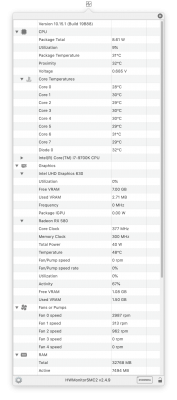- Joined
- Dec 19, 2012
- Messages
- 42
- Motherboard
- Gigabyte Z390 Designare
- CPU
- i9-9900K
- Graphics
- RX 5700 XT
- Mac
- Mobile Phone
@CaseySJ
I am using an ASUS USB-BT400 USB Bluetooth 4.0 Adapter. Everything works fine at first sight as I need it only to connect my Apple Wireless Keyboard. My problem is that after a while, 10-15 minutes, my keyboard gets disconnected if I don't use it (my Hackintosh never goes to sleep). Any idea about how I can fix this?
I am using an ASUS USB-BT400 USB Bluetooth 4.0 Adapter. Everything works fine at first sight as I need it only to connect my Apple Wireless Keyboard. My problem is that after a while, 10-15 minutes, my keyboard gets disconnected if I don't use it (my Hackintosh never goes to sleep). Any idea about how I can fix this?