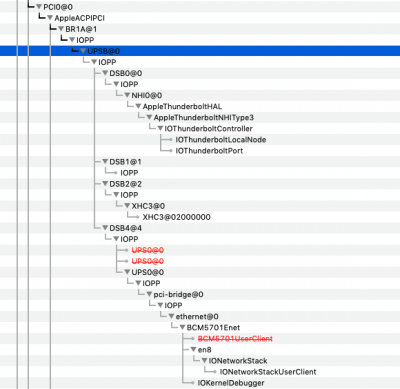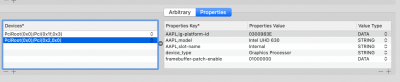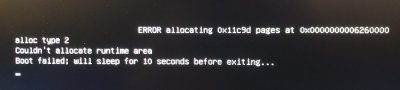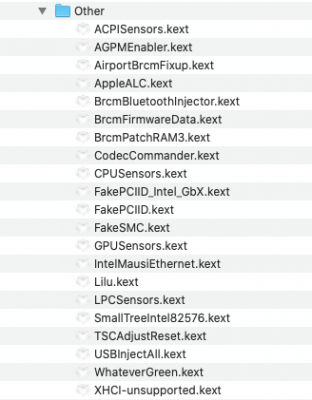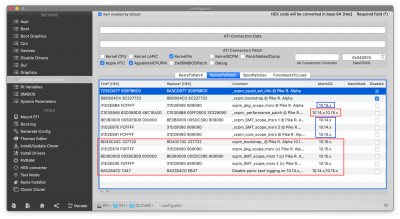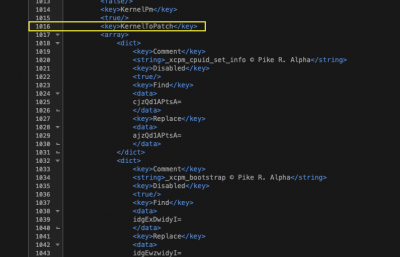- Joined
- Jun 19, 2011
- Messages
- 87
- Motherboard
- Gigabyte Z390 Designare
- CPU
- i9-9900KS
- Graphics
- Radeon VII
- Mac
- Mobile Phone
Really - are you sure?***So new piece of news (MacOS 10.15.1). I have Sidecar up and working on my rig with the iGPU disabled. iMac19,1 and the new updated WEG 1.3.4 loaded.
VDA decoder and sidecar need iGPU enabled - on my rig they do anyway!