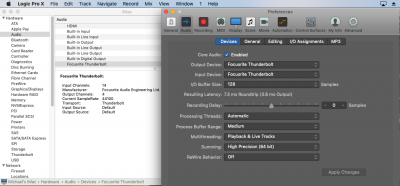I just completed my new build - yay! A big thanks to
@CaseySJ for creating the full and complete guide. I wouldn't have dropped $2K+ on the hardware if I had to figure this all out myself.
Things mostly went well, except after booting into Mojave (10.14.6), the EFI Mounter kept giving me an error. I had to reboot - which gave me a scary looking white circle with a slash through it - but I rebooted again, logged in normally, and finished up the rest of the install.
I use FCP, so I configured the headless options (with my RX 580) - and videoproc shows I have h264/h265 acceleration. Yay again!
Finally, and this is probably the only bit of real news here, I was able to get my Focusrite Clarett 2pre (Thunderbolt 1 device) to work with Apple's Thunderbolt 3 to 2 adapter! But it didn't work straight away - nothing happened when I plugged in the device on the back of my Define R6. I booted into Windows, and nothing happened in there either... but I could see I was missing a Windows Thunderbolt driver, so I downloaded it from the Gigabyte website.
After that, I shut everything down, and booted back into Windows - and the Clarett was recognized. I then "soft booted" into Mojave and saw there was an unrecognized Thunderbolt device detected... and after downloading the drivers from Focusrite's website, I rebooted into Mojave again, and there it was - in system report and Logic X!
The reason I did the 'boot to windows, install the drivers, then reboot into Mojave' is because I saw a video where somebody (with a different, non Z390 mobo) installed a Titan Ridge card and figured out that Windows somehow initializes the device and the device doesn't lose its magic when softbooting into MacOS. (Maybe it's like the NZXT CAM software - I set it up in Windows and it keeps its settings with a soft boot into Mojave.)
I don't pretend to know how it works, only that it worked for me. Yay^3!
EDIT: Here's a link to the Windows Thunderbolt drivers I downloaded: