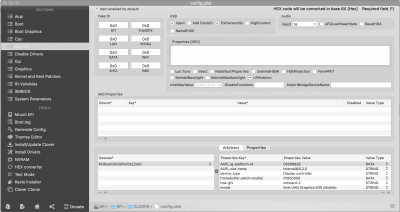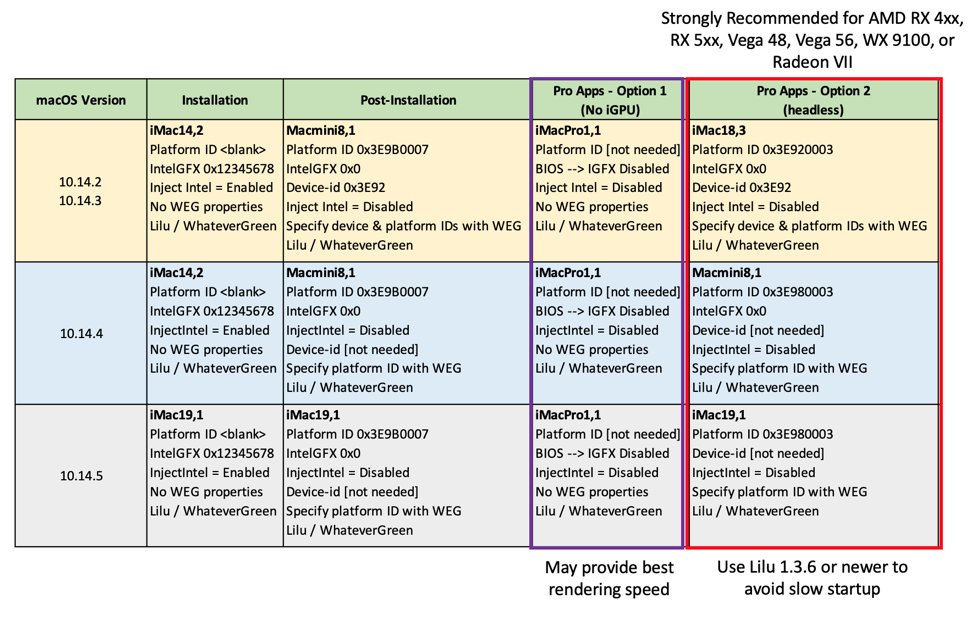Hello
@Mattioo, I've looked at your Clover and Extensions folder and found some differences. Because I'm a first time builder and new to Hackintosh I don't want to make statements, I just followed CaseySJ's guide like you.
But I will point out some differences I've noticed (if you still have the same configuration you've posted in the above post):
Your EFI folder:
- Our 'patched' folders are the same
- In 'drivers' you have SMCHelper.efi and I believe this belongs to FakeSMC and not VirtualSMC. In the guide for VirtualSMC (
https://github.com/acidanthera/VirtualSMC/blob/master/Docs/FAQ.md) it states: "SMCHelper-64.efi is not compatible with VirtualSMC.efi and must be removed." The remaining drivers we both have the same.
- In 'kext' you have (like CaseySJ mentioned) more kext's than probably is necessary. I have followed CaseySJ's guidelines in 'just the basic kext's'. So I only have: Lilu, SMCProcessor, SMCSuperIO, USBInjectAll, VirtualSMC an WEG.
Library/Extensions:
- The same kext's I have in EFI's kext folder, I have in the Extensions folder. This seems double, but this is how I understood it works. You're missing VirtualSMC. Again, could be this doesn't meen anything, I'm just pointing out differences.
config.plist:
I attached mine. There are a few differences, but again I don't know which is better.
The only thing I do know is that my hack is running smooth since day one. Within 3 days it was my main working machine and I left my old iMac. Because I have a good backup I like to try and tinker sometimes, so I tried the AptioFix3 (mainly because the scary messages over the 2000 version). But it didn't work out, so I reverted back and now I hope CaseySJ is right about the 2000 version (that it's not that bad). Tinkering is fine, but I also have work to do!

But I like the whole 'lets tinker together so we will have the best hack possible' thing, so please keep tinkering!
BTW, if you think you see a flaw in my config, please share!
(Edit: spell error)