- Joined
- Mar 15, 2012
- Messages
- 30
- Motherboard
- Gigabyte Z390 Designare
- CPU
- i7-8700K
- Graphics
- RX 580
Please rename and try the attached file. This sets platform ID to 0x3E9B0007 (non-headless) and enables the HDMI port. Some graphics glitches are possible. Although this patch specifies connector values for all three port, it is also possible to delete the settings for all but the HDMI port. Depending on the existence and/or prevalence of glitches, this is something that can be tried. The most reliable video output is through the Thunderbolt ports (with a USB-C to DisplayPort cable). A Discrete GPU, on the other hand, is by far the preferred solution.Thanks for replying.
I am using an HDMI to DVI-D adapter to connect to my monitor. It's a fairly old Samsung 204BW. Planning on upgrading soon to something more hi res in the very short term... Had the same results connecting to my Panasonic Plasma which is also pretty old...
My non patched config is attached
If the problem lies with using an adapter, I will go ahead and order something with a DP port to utilize the TB3 port with a USB C to HDMI cable.
Many thanks again!
On 10.14.6 with 3600 MHz memory, Jettison ejects but won't remount upon wake. Turning XMP off in the Designare's BIOS allows Jettison to fully work and remount, but it knocks my memory speed down to 2400 MHz.
At that point though, Jettison is not needed because after sleep, USB drives come back up no problemo.
Another user in another thread said that as long as they did not exceed the top speed of memory that Apple sells (2666 MHz), they didn't have a problem.
The Designare only allows me 2400 MHz with XMP off on the motherboards BIOS though.
Profile 1 (3600 MHz) causes the eject error
Profile 2 (3000 MHz) causes the eject error
XMP off (2400 MHz) no eject error.
I have tested this multiple times with the same results.
I'm on BIOS f6n for the Designare by the way.
This is very helpful. The section External Disks Not Ejected During Sleep has been amended as follows:Follow-up to post #7,492 by @CN7
Mojave will not eject external disks during sleep when you enter these settings manually:
-> Extreme Memory Profile (X.M.P.) -> Profile1
-> System Memory Multiplier -> 26.66
This way you get 2666 MHz set.
Downside: If you use faster RAM, your Hackintosh will be a bit slower with this adjustment. You can probably tighten timings to compensate at least something.
This is already covered in the sys-def diagram. Please see the blue box:As I decide which SMBIOS ID to use, I’m now questioning why iMac19,1 with iGPU is preferred over iMacPro1,1 without iGPU. In my basic testing, video exporting/encoding runs slower with the internal GPU enabled. Using the dGPU in iMacPro1,1 settings yields faster export times since more of the work hits the dGPU. What are the things I’m missing here?
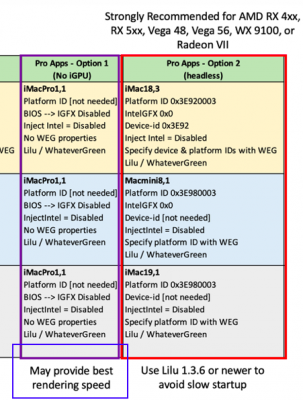
@Lumberjack88 I had the same Preview problem and fixed it by adding this to my boot args:
shikigva=32 shiki-id=Mac-7BA5B2D9E42DDD94
Found it here: https://github.com/vulgo/NoVPAJpeg
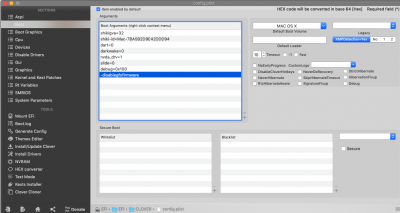
This is getting better and better! Let me independently verify this tonight before updating the build guide.@CaseySJ - By setting the RAM to 2666 MHz it seems that we can also remove any darkwake-settings from config.plist. I deleted this entry and my Hackintosh is still waking up with just one keystroke and a lot quicker than before.
This is very helpful. The section External Disks Not Ejected During Sleep has been amended as follows:
View attachment 424361
