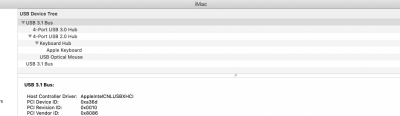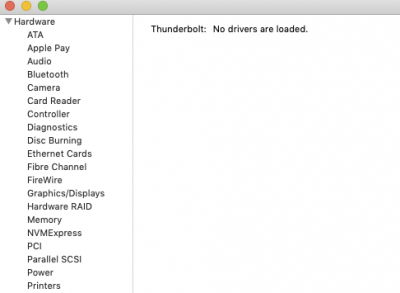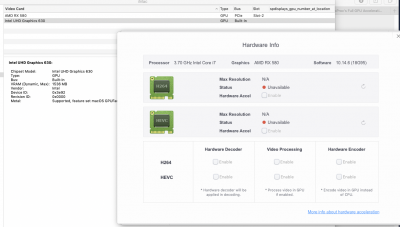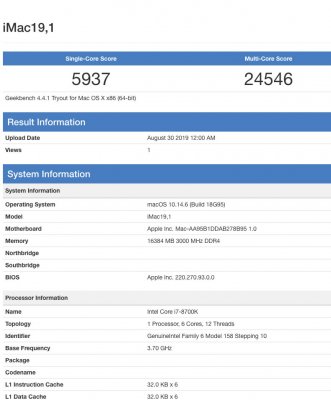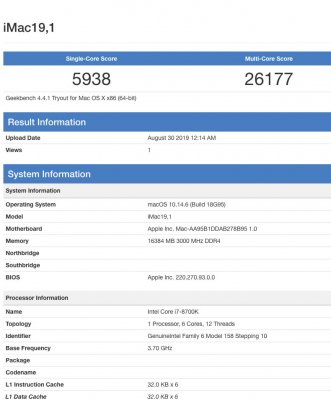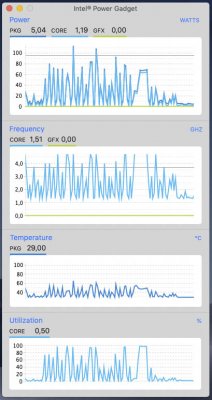- Joined
- Mar 15, 2012
- Messages
- 30
- Motherboard
- Gigabyte Z390 Designare
- CPU
- i7-8700K
- Graphics
- RX 580
Hi, I'm having trouble. Installation has completed, Mojave 10.14.6 is running. I have followed the guide, and triple checked! I have Designare motherboard, i7-8700K and Sapphire Radeon 580 Nitro+ 4GB. Thunderbolt is not working; doesn't seem like all the USB ports are active; and H264 and HEVC hardware encoding is not working. Any tips?