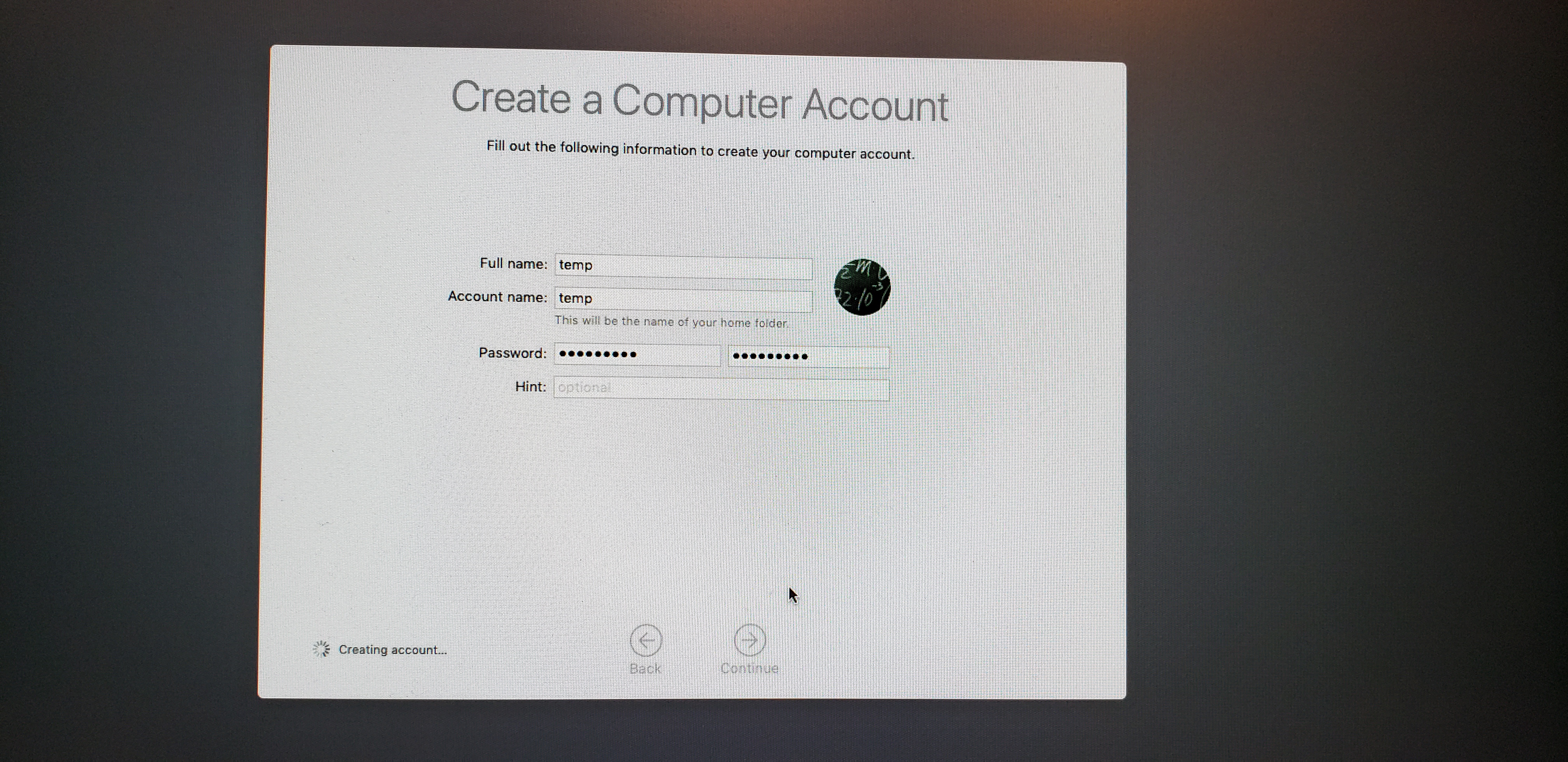Apple does not show the output resolution anywhere. "Resolution" is the framebuffer resolution. "UI Looks like" will have a quarter of that for Retina (HiDPI) modes. This frame buffer resolution can be scaled by the graphics card to output a display signal using a different resolution. For example, I have a 4K display connected to the HDMI 2.0 port of a Mac mini 2018. I can choose a scaled mode that "Looks like 2560 x 1440" using a resolution of 5120 x 2880. To view the info for the actual signal, I can use SwitchResX and double-click the current resolution. 594 MHz is the timing used by HDMI. DisplayPort would use 533 MHz.
View attachment 421566
In the case of a 5K display, you should see something over 900 MHz. But that's not all. 5K can be done with a single DisplayPort 1.4 signal or two DisplayPort 1.2 signals. You might be able to see this using the AGDCDiagnose command described at
#532
It's not proprietary. The method is described as "dual-link SST" in Apple support documents. This is exactly the same as "dual cable" also described in other Apple support documents. Dual-link just puts both DisplayPort 1.2 signals over Thunderbolt 3.
Learn about the LG UltraFine 5K Display and how to use it with your Mac.

support.apple.com
Learn about the LG UltraFine 5K Display and how to use it with your Mac or iPad.

support.apple.com

support.apple.com
Mac computers support one or more external displays, depending on the Mac model. Here's how to connect an external display.

support.apple.com
Titan Ridge can support dual-link SST just like Alpine Ridge. Apple also supports old 4K displays that use MST (also mentioned in one of those Apple support documents). They are like the dual link or dual cable 5K displays but 4K MST displays use a single DisplayPort signal to transport two DisplayPort streams. This is not to be confused with MST displays that allow chaining displays using MST (a single DisplayPort signal transporting multiple DisplayPort streams, one for each display) which Apple does not support.
I believe the LG 34WK95U-W supports DisplayPort 1.4 single link and DisplayPort 1.2 dual link using Thunderbolt 3. It also supports DisplayPort 1.4 using USB-C. I have seen no evidence that the new LG UltraFine 5K supports DisplayPort 1.4. I've listed the methods for obtaining that proof.
To verify, I would like to see a screenshot from SwitchResX with the timing info, and a text file containing the output from the AGDCDiagnose command.
Titan Ridge should work as well as Alpine Ridge for this unless there's something weird in the BIOS to stop it from working. Maybe consider connecting the Thunderbolt card externally
#74 to save a slot and avoid BIOS problems. You can also see examples in the eGPU.io forums where a PCIe riser or extra PCIe slot in an eGPU is is used.
Each LG UltraFine 5K requires two DisplayPort 1.2 signals so you need a graphics card with four DisplayPorts. Gaming cards usually only have 3 except some Nvidia RTX cards where you can get DisplayPort from the USB-C port, but RTX doesn't work in macOS.