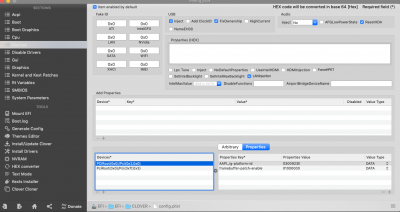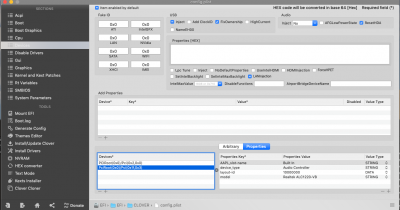You are using an out of date browser. It may not display this or other websites correctly.
You should upgrade or use an alternative browser.
You should upgrade or use an alternative browser.
[SUCCESS] Gigabyte Designare Z390 (Thunderbolt 3) + i7-9700K + AMD RX 580
- Thread starter CaseySJ
- Start date
-
- Tags
- gigabyte thunderbolt 3
CaseySJ
Moderator
- Joined
- Nov 11, 2018
- Messages
- 22,195
- Motherboard
- Asus ProArt Z690-Creator
- CPU
- i7-12700K
- Graphics
- RX 6800 XT
- Mac
- Classic Mac
- Mobile Phone
Very interesting. This is sounding like a hardware problem. Do you have Windows or Linux on this machine? If so, do you get the same problem with those operating systems?Hi Casey - thanks for the feedback. Here's some more info.
- This happened before and after installation of the High Point Raid / SATA card install.
- The USB3 Hub is powered (with a lot of juice)
- This happens regardless of the hub being connected or not. In fact it happens if I only have one other thing connected. Inserting anything into the front USB-C disconnects all other USB.
- On my previous MoBo I had this much connected and the from port worked fine.
- The TB3 ports work as expected with no issues. As do the other 2x 3.1 type A ports on the front.
The issue is solely isolated to the USB-C on the front of the case and doesn't seem to be power related.
At this point I'm about resigned to it being the price of an otherwise great system
Also, have you tried a complete shutdown (i.e. shutdown and remove power cable for 10 seconds)?
Last edited:
CaseySJ
Moderator
- Joined
- Nov 11, 2018
- Messages
- 22,195
- Motherboard
- Asus ProArt Z690-Creator
- CPU
- i7-12700K
- Graphics
- RX 6800 XT
- Mac
- Classic Mac
- Mobile Phone
Yes! Because new posts raise notifications. Because DP on the RX580 is not working in both MacOS and Windows, it points to something more nefarious. What is the make/model of the card? Was it purchased new? If not, was it used for crypto currency mining and might still have a modified VBIOS?Hi Casey; I edited post # 5294 but I think I better write replies instead of correcting a message right ?
CaseySJ
Moderator
- Joined
- Nov 11, 2018
- Messages
- 22,195
- Motherboard
- Asus ProArt Z690-Creator
- CPU
- i7-12700K
- Graphics
- RX 6800 XT
- Mac
- Classic Mac
- Mobile Phone
Okay, I’ll post a modified USB SSDT for the Fractal Design case that sets HS11 port type to 255 (internal). This should fix the Bluetooth sleep problem. Currently sipping hot Indonesian coffee at Starbucks. Don’t want to abandon the moment.They're under HS11. (As a side note I did notice some red entries earlier in the list)
- Joined
- Dec 11, 2012
- Messages
- 70
- Motherboard
- Gigabyte Designare Z390
- CPU
- i9-9900K
- Graphics
- RX 580 + GTX 980 Ti
Thanks. Enjoy the coffeeOkay, I’ll post a modified USB SSDT for the Fractal Design case that sets HS11 port type to 255 (internal). This should fix the Bluetooth sleep problem. Currently sipping hot Indonesian coffee at Starbucks. Don’t want to abandon the moment.
- Joined
- Jun 14, 2019
- Messages
- 35
- Motherboard
- Gigabyte Designare Z390
- CPU
- i9-9900K
- Graphics
- Vega 56
- Mac
- Mobile Phone
Because Bluetooth is connected to a USB port, it is also a USB device. If your USB ports are deactivating, then of course all connected devices will deactivate.
The problem you describe can be due to any of several factors. Here are some suggestions:
- First please check the basics:
- Have you disabled all of the USB port limit patches in the Kernel and Kext Patches section of config.plist?
- Have you installed the two USB SSDTs in CLOVER/ACPI/patched?
- Have you also installed USBInjectAll.kext in both /Library/Extensions and CLOVER/kexts/Other?
- All of the steps for this are detailed in the spoiler marked Final Steps in Post-Installation.
- Next, reset CMOS the easy way:
- Shutdown the system and pull power cable from the wall for 10 seconds.
- Reconnect and restart.
- If the problem persists, reset CMOS the hard way:
- Reflash the F6 BIOS and set BIOS parameters once again.
- If the problem persists, run Hackintool and grab a screenshot of this page:
View attachment 413513- If the problem persists, temporarily remove the RX 580. (Don't ask me why!
)
- Always shutdown system and pull power cable from the wall before removing or adding any internal devices.
- Disconnect the PCI power cable.
- Flip the retaining clip behind the PCIe slot and gently pull the card out.
- Connect a USB-C to DisplayPort cable to either of the two Thunderbolt ports so your monitor is driven by the internal GPU (iGPU).
- If you don't have a USB-C to DisplayPort cable, you may use the on-board HDMI port, but we will need to enable HDMI. If you provide your config.plist I can make the necessary change.
- After RX 580 has been removed, do you still experience the USB problem?
Hi Casey. So I followed these instructions up to Reset CMOS the easy way and that seems to have worked. I haven't experienced the same problem again, and hopefully it will stay that way.
Is there somewhere I can read about why this worked/why it was a possible solution? I'd like to understand that, given that fixes that involve literally unplugging it and plugging it back in aren't very satisfying.
And now for a few questions about getting more info when troubleshooting:
I've experienced 3 or so kernel panics when starting up that have all been remedied by just shutting my machine off and trying to boot again. While I did take a picture of my screen the last time it happened, the string before the line about reporting the panic to apple was "@kec.Libm 1". If/when this happens again, where can I find the whole log? I haven't seen anything in /Library/Logs/DiagnosticReports referencing a panic.
One other time my whole system froze and I had to force shutdown. When I booted back up I also looked in the same folder for any logs that may have been generated but found none. Is there anything else I could be doing to gain more insight?
Thanks for the help!
Last edited:
CaseySJ
Moderator
- Joined
- Nov 11, 2018
- Messages
- 22,195
- Motherboard
- Asus ProArt Z690-Creator
- CPU
- i7-12700K
- Graphics
- RX 6800 XT
- Mac
- Classic Mac
- Mobile Phone
Please try the attached version -- the previous file must be moved out of the CLOVER/ACPI/patched folder. This file sets HS11 to Type 255 (Internal).Thanks. Enjoy the coffee
Attachments
- Joined
- Jun 14, 2019
- Messages
- 17
- Motherboard
- Gigabyte Designare Z390
- CPU
- i7-9700K
- Graphics
- RX 580
Hi CaseySJ,
Regarding the "headless mode", i found 2 method to set it in this thread. which one should i follow?
Method 1 (in the spoiler of Final cut pro section)
Solution 2: This will place the iGPU in headless mode, where the internal GPU (iGPU) is still enabled for compute tasks, but will not display a video signal. Therefore a discrete graphics card (PCIe GPU) is necessary for connecting your monitor. Use Clover Configurator 5.3.2.0 or later to make these changes to your config.plist:
Method 2 (Extra mile section)

 www.tonymacx86.com
www.tonymacx86.com
Regarding the "headless mode", i found 2 method to set it in this thread. which one should i follow?
Method 1 (in the spoiler of Final cut pro section)
Solution 2: This will place the iGPU in headless mode, where the internal GPU (iGPU) is still enabled for compute tasks, but will not display a video signal. Therefore a discrete graphics card (PCIe GPU) is necessary for connecting your monitor. Use Clover Configurator 5.3.2.0 or later to make these changes to your config.plist:
- SMBIOS: Use either iMac18,3 or iMacPro1,1.
- Devices: IntelGFX = 0x0
- Devices: Devices* = PciRoot(0x0)/Pci(0x2,0x0)
Properties:- Key = framebuffer-patch-enable | Value = 01000000 | Type = Data
- Key = AAPL,ig-platform-id | Value = 0300923E | Type = Data (you may also try 0300913E)
- Key = device-id | Value = 9B3E0000 | Type = Data
- Graphics: FB Name = Orinoco (only for RX580)
- Graphics: ig-platform-id = <make sure this is empty>
- Graphics: Inject Intel = false
- Graphics: Inject ATI = false
Method 2 (Extra mile section)

[SUCCESS] Gigabyte Designare Z390 (Thunderbolt 3) + i7-9700K + AMD RX 580
Hello, CaseySJ. I wanted to ask you how I could prevent the Bluetooth card, BCM94360CS2, from being recognized in Windows 10, and only the Intel CNVi WiFi / BT running the Designare motherboard, because it causes problems with software that I am using so that I can recognize all the functions of...
- Joined
- Dec 11, 2012
- Messages
- 70
- Motherboard
- Gigabyte Designare Z390
- CPU
- i9-9900K
- Graphics
- RX 580 + GTX 980 Ti
Hi, I am now having to unplug my machine for a minute or so in order to get it to start with video output. Sometimes it takes several attempts to get the video output back on.
Also after a while I lose the ability to click with the mouse or trackpad. I have to press the power button to shutdown.
I noticed that the device id key is missing in the config.plist>devices>properties pane. I did try to fix this before.
Also after a while I lose the ability to click with the mouse or trackpad. I have to press the power button to shutdown.
I noticed that the device id key is missing in the config.plist>devices>properties pane. I did try to fix this before.
Attachments
- Joined
- Jun 20, 2019
- Messages
- 53
- Motherboard
- Gigabyte Designare Z390
- CPU
- i9-990K
- Graphics
- Vega 56
Hi CaseySJ,
Regarding the "headless mode", i found 2 method to set it in this thread. which one should i follow?

[SUCCESS] Gigabyte Designare Z390 (Thunderbolt 3) + i7-9700K + AMD RX 580
Hello, CaseySJ. I wanted to ask you how I could prevent the Bluetooth card, BCM94360CS2, from being recognized in Windows 10, and only the Intel CNVi WiFi / BT running the Designare motherboard, because it causes problems with software that I am using so that I can recognize all the functions of...www.tonymacx86.com
I use the iMac Pro methode!
Give's me more power in Final Cut Pro etc.
Copyright © 2010 - 2024 tonymacx86 LLC