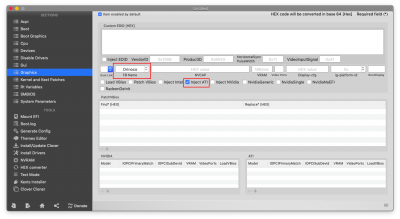- Joined
- Dec 31, 2011
- Messages
- 90
- Motherboard
- Asrock Extreme4 Z390
- CPU
- i7-9700K
- Graphics
- RX 580
- Mac
- Mobile Phone
I forgot that you have the ASRock Z390 Extreme4 and not the Designare! So yes, your motherboard has DP!
Just to confirm: the DP port on your MSI RX580 does not produce a picture on your monitor? Is it the MSI Gaming X or the MSI Armour series?
In your ASRock BIOS there should be a setting for CSM Support. Have you tried both Enabled and Disabled?
Hello; I confirm that the DP port of the MSI Gaming X RX580 card does not produce a picture on my monitor; I will try it again with CSM Support enabled; I have that enabled also for recognition of a DVD burner.