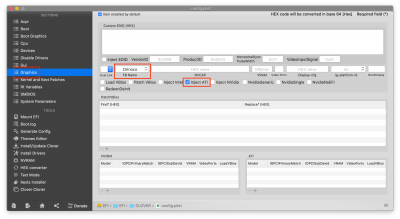- Joined
- Aug 4, 2011
- Messages
- 158
- Motherboard
- Gigabyte Designare Z390
- CPU
- i9-9900K
- Graphics
- RX 580
- Mac
- Mobile Phone
Understood. Very good localization of the problem.
As I recall, you initially received a bad DIMM and had it replaced. Have you always used Corsair LPX 32GB (2x16GB) 3200MHz C16 DDR4?
Do you happen to have another 2 DIMMs of any capacity, even 2 x 4GB DIMMs (as long as they are DDR4)? Can you borrow a couple DIMMs from another computer?
Reason: To determine whether this particular Corsair model has an issue or if your motherboard might have an issue. If another pair of DIMMs (ideally another pair of 2 x 16GB DIMMs) works, then we can blame the Corsair. Otherwise we may have to blame the motherboard or its firmware.
Good memory! Yes, this is my second pair of Corsair RAM. I'm running memtest again and it's finding errors on one stick of ram. I'm not sure why it passed before.
Unfortunately I don't have an extra pair. The return window on Amazon has passed so hopefully Corsair can help me out.