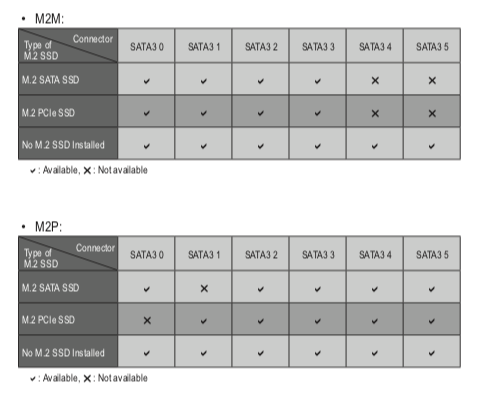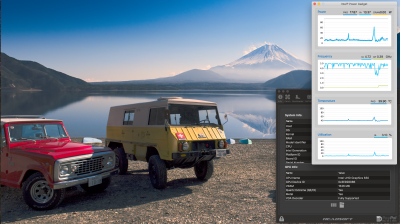- Joined
- Jun 16, 2019
- Messages
- 36
- Motherboard
- Gigabyte > Need full model name > See Rules!
- CPU
- i9-9900K
- Graphics
- Vega 56
- Mac
- Mobile Phone
After 15 years of pretty happily buying Apple hardware, I completed my first Hackintosh based on this post and the amazing job @CaseySJ has done in supporting it.
Mostly this is a praise thread for the amazing level of detail and support that @CaseySJ provide -- As someone just above me pointed out I think my post is #4,938 and he's still helping... Amazing! My sincerest thanks go out to you.
I'll like to write detailed logs for posterity sake and I'll probably post something later but let me say in short I purchased most of the items new from Amazon -- I deviated in a few areas that don't matter (I chose the NXZT H700 case and the Noctua DH15S CPU cooler, for instance, my memory and SSD were also just doing some general googling for things that fit my needs/bill but beyond that, for items that really seem to matter, I purchased as recommended. That means
The install provided is quite detailed -- you have to go through it carefully and read everything carefully -- I missed some checkboxes the first time and forgot to set up my bios properly but when I slowed down a bit and methodically go through (the instructions are super detailed) it's almost foolproof.
I say almost because there were a few steps that had change from the guide -- for instsance, the debug flag in boot options is now a checkbox, the USB workaround is shown as 3 things to disable, now it's 4. That kind of thing -- if you are calm and modestly careful though it's pretty easy to work through.
As I said I'll avoid keeping this any longer -- I'll be writing up my entire thoughts and perhaps posting but for now I wanted to leave just a few thoughts:
Again thanks to @CaseySJ for his amazing work.
John
Mostly this is a praise thread for the amazing level of detail and support that @CaseySJ provide -- As someone just above me pointed out I think my post is #4,938 and he's still helping... Amazing! My sincerest thanks go out to you.
I'll like to write detailed logs for posterity sake and I'll probably post something later but let me say in short I purchased most of the items new from Amazon -- I deviated in a few areas that don't matter (I chose the NXZT H700 case and the Noctua DH15S CPU cooler, for instance, my memory and SSD were also just doing some general googling for things that fit my needs/bill but beyond that, for items that really seem to matter, I purchased as recommended. That means
- Designare MB (Obviously)
- Vega 56 graphics
- I9-9900K CPU
- Wifi/BT card from the recommended parts list (a PCIe x1 adapter and a little Broadcom module -- it 'just worked')
The install provided is quite detailed -- you have to go through it carefully and read everything carefully -- I missed some checkboxes the first time and forgot to set up my bios properly but when I slowed down a bit and methodically go through (the instructions are super detailed) it's almost foolproof.
I say almost because there were a few steps that had change from the guide -- for instsance, the debug flag in boot options is now a checkbox, the USB workaround is shown as 3 things to disable, now it's 4. That kind of thing -- if you are calm and modestly careful though it's pretty easy to work through.
As I said I'll avoid keeping this any longer -- I'll be writing up my entire thoughts and perhaps posting but for now I wanted to leave just a few thoughts:
- The guide recommends 'slide=0' in boot options -- I found a problem at boot with this about 'couldn't allocate' or some such -- getting rid of that boot option makes everything work fine
- I have a problem with the iGPU (using iMac 19,1). Initially final cut wouldn't run, I disabled the iGPU in bios but now I can't preview or quicklook jpg files (seriously) - I assume it's related to jpg decoding and I'll go back tonight and carefully look at how I'm configuring the GPU to see if perhaps I missed something
- That's it -- everything is working perfectly as far as I can tell -- iMessage, app store, airdrop, etc. Super stable and super fast (except for the aforementioned jpg viewing problem)
Again thanks to @CaseySJ for his amazing work.
John