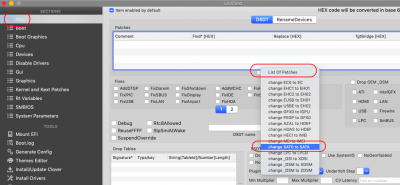CaseySJ
Moderator
- Joined
- Nov 11, 2018
- Messages
- 22,187
- Motherboard
- Asus ProArt Z690-Creator
- CPU
- i7-12700K
- Graphics
- RX 6800 XT
- Mac
- Classic Mac
- Mobile Phone
I have an NTFS disk in my system as well (full Windows 10 installation). I don't use the NTFS.efi driver (in the CLOVER/drivers64UEFI folder) and have no problem with startup and shutdown. And while I have a license for Paragon NTFS, I don't have it installed at the moment....
Edit: I unplugged the HDD and the system seems to work fine. No more error messages during shutdown or restart.
Could this mean that the HDD may be going bad (it's an old one TBH)? Or, do I need to install an NTFS app like Paragon NTFS?
So first thing would be to check your CLOVER/drivers64UEFI folder for NTFS.efi and try deleting it. Because your NTFS HDD is on a SATA port, it would be good to check that you have this ACPI patch installed on the Gigabyte AORUS Z390: