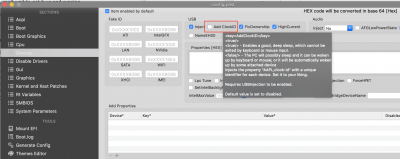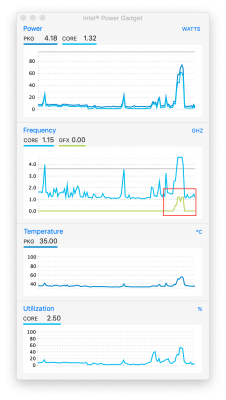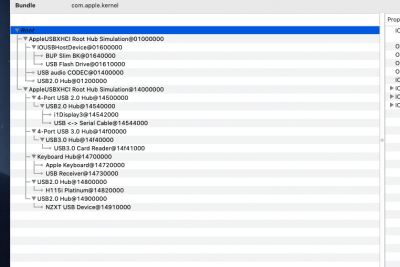- Joined
- Jul 1, 2013
- Messages
- 6
- Motherboard
- Gigabyte Designare Z390
- CPU
- i9-9900k
- Graphics
- 5700XT
- Mac
Hello @futurusx,
Glad to hear about the successful build!
Is there any particular reason to lock the clock speed, and to do so at an overclocked frequency? Are you aware of the excess thermal stress on the system and significantly increased power consumption? That would be similar to the difference between a pure Class A amplifier and a much more energy-efficient Class A/B amp (yes I know Class D and other digital PWM amps are even more efficient).
During heavy use, the system will ramp up and maintain a high clock speed. Energy efficiency is a hallmark of modern appliances.
In my old setup I was forced to disable EIST and Speed step as High Sierra would not see the higher frequency. I don't think that's an issue any more so shouldn't actually be an issue, but I was curious. As long as cores throttle up properly I think I'll be fine.
In general I use my Hackintosh for Video Editing and image processing so I need the higher clocks, but when they are not in use I shut them down fully, my Macbook pro is my general computing platform.
Thanks.