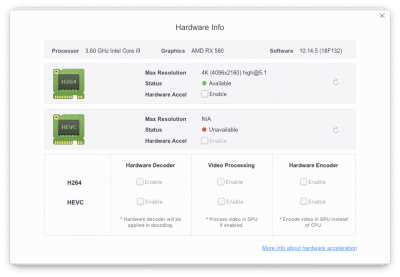- Joined
- Jul 12, 2016
- Messages
- 3,087
- Motherboard
- Gigabyte Z370 Gaming 5
- CPU
- i9-9900K
- Graphics
- RX 6900 XT
- Mac
- Mobile Phone
@genzai, despite the recent improvements in Windows 10, I can honestly say that it looks and feels like a colossal mess. It is better to buy or build a separate cheap Windows PC if someone really needs to use this monstrosity.
Really? I guess I do not read tech forums about Windows 10. I use Windows 10 for Revit and Recap Pro, and I have zero issues with it. Maybe for Autodesk software it works fine.
Yes, Windows 10 works with the UEFI BIOS and can modify it from inside Windows. And, yes, an update to Windows can likely modify something in the UEFI BIOS. Be careful with updates or just try and run Windows 7....
So something with those Windows updates messed with the UEFI or some system firmware in a way that made it incompatible with macOS. And re-flashing the BIOS restored the compatible state. Maybe the ME firmware was updated? I have no idea, but be very careful running the latest Windows updates. It could break your system for macOS. I have not booted back into Windows since fixing this, as for all I know it may mess up the system again. If you suddenly find your iGPU causes instant reboots when loading macOS, you may need to re-flash your BIOS to recover your working state.