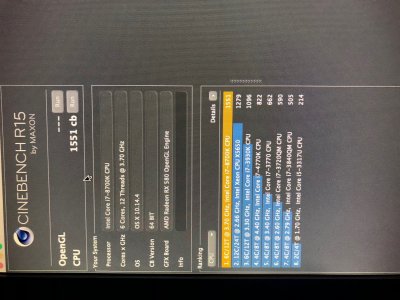- Joined
- May 13, 2012
- Messages
- 30
- Motherboard
- z390 designare
- CPU
- i7-8700k
- Graphics
- Vega 56
- Mac
- Mobile Phone
Thanks to author of this post and build! Because of Thunderbolt support, I recently bought same parts: this Z390 Designare motherboard, i7-8700K, Gigabyte RX 580 8GB, 16x4 3500MHz memory, simple 256GB SATA test SSD, and it was success! And I have pretty much the same CPU score in Geekbench vs 9700K (6371 single and 31417 multicore). But this build only for F4 and F5 BIOS. Please DO NOT UPDATE BIOS TO F6!!! Clover doesn't boot with F6 BIOS and this guide. I had turned off trim patch because of LONG BOOT with this patch (about 2 minutes) vs. a few seconds. I have success with Thunderbolt 3 on TC Electronic Konnekt 24d Firewire sound interface through multiple chain wires: F400->F800->Thunderbolt1/2->Thunderbolt 3. Soon I will check Presonus Quantum sound interface. Thanks to all!
I was wrong about F6 BIOS.Just tried F6 BIOS and everything fine. Ok boot from USB stick and installed Mac OS.
I was wrong about F6 BIOS.Just tried F6 BIOS and everything fine. Ok boot from USB stick and installed Mac OS.
Attachments
Last edited: