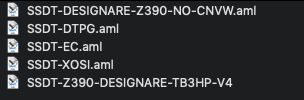CaseySJ
Moderator
- Joined
- Nov 11, 2018
- Messages
- 22,196
- Motherboard
- Asus ProArt Z690-Creator
- CPU
- i7-12700K
- Graphics
- RX 6800 XT
- Mac
- Classic Mac
- Mobile Phone
Please note the updated instructions in previous reply.Thanks... I will try that later when at home. (But first, I'm going into the stadium watch my team FC Porto against Liverpool FC. It's Champions League night! )