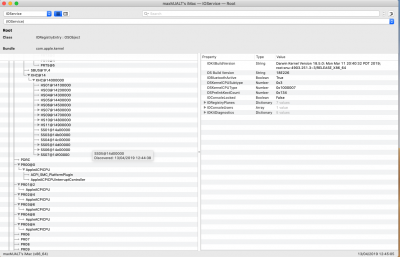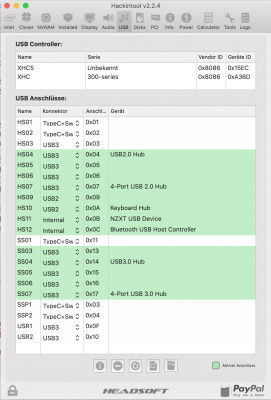CaseySJ
Moderator
- Joined
- Nov 11, 2018
- Messages
- 22,187
- Motherboard
- Asus ProArt Z690-Creator
- CPU
- i7-12700K
- Graphics
- RX 6800 XT
- Mac
- Classic Mac
- Mobile Phone
Interesting. Sounds like the definition of internal is built-in or permanently attached.We were able to fix it now: The internal USB header (HS11/HS12) showed up as USB 2.0 instead of Internal. So I changed the SSDT-UIAC-DESIGNARE-Z390-V5.aml file and replaced "Zero" with "0xFF" for HS11/HS12. Now it’s working!
Let's say we connect our F_USB header to two USB 2.0 ports on the front panel of a PC case. In this case, we expect various USB devices to be plugged in and ejected at will.
- Hence connector type 0x00 (not internal; removable devices)
- Hence connector type 0xFF (internal; permanent devices)
I'll update the guide with V6 of the SSDT later this evening.
Thank you for identifying this problem.
Last edited: