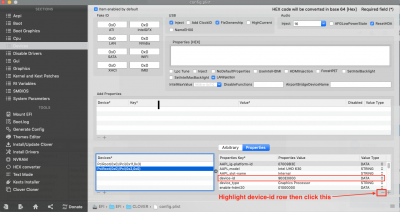CaseySJ
Moderator
- Joined
- Nov 11, 2018
- Messages
- 22,184
- Motherboard
- Asus ProArt Z690-Creator
- CPU
- i7-12700K
- Graphics
- RX 6800 XT
- Mac
- Classic Mac
- Mobile Phone
For non-headless, the Platform ID should remain as 0x3E9B0007. In Devices --> Properties we enter these hexadecimal values in reverse byte order. So 0x3E9B0007 is entered as 07009B3E. So the screenshot is correct. However, you can delete the "device-id" row because with 10.14.4 we no longer need to fake the device ID. The real device-id of the 9th Gen Core processor is 0x3E98, and it is natively supported in this build.Hey Casey,
I noticed you updated your guide and included a handy platform chart. I was going to go with the 10.14.4 mac mini (non-headless) for now. Where do I set the platform for my system? Do I have to use 0x3E9B0007 like that exactly? Noticed in Devices --> Properties tab it doesn't look like that.