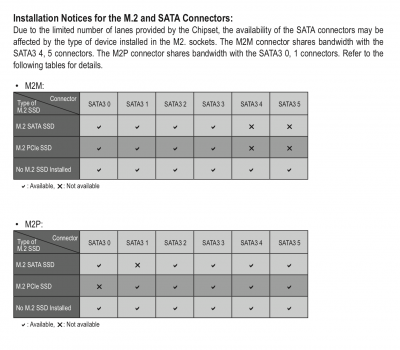- Joined
- Feb 18, 2019
- Messages
- 358
- Motherboard
- ASUS Z690 Maximus Extreme
- CPU
- i9-12900KF
- Graphics
- 6900XT
- Mac
- Mobile Phone
CaseySJ,
I want to thank you so much for all your work. I based my new Mojave Hackintosh (first in maybe 10 years) on this thread. My build is similar to yours, but uses a Gigabyte Aorus Xtreme Waterforce z390 mobo run as an iMac18,3 (see attached config file). My CPU is the i9 9900K, with water-cooling (after all, it's a WaterForce mobo!) supplied by EKWB (here).
I had some glitches along the way, mostly in post-install matters so I thought I'd try to give back to the forum, sharing what happened (and also raising some questions, esp regarding PCI slots, which seem not to follow my simplistic logic). I'll also try to provide the usual/expected uploads.
The build uses a 1TB Samsung 970 PRO NVMe SSD (here's where things get strange: while this is in the M2M slot and supposedly this takes away from the SATA, not the PCI devices, yet I find it is listed at PCI 4.00.0, see below). I've had no issues using it; the test below shows it's quite fast. I also added a Samsung 960 1TB SSD for internal backup. Other drives will follow. I use the computer mostly for PhotoShop (lots of 40 to 100MB raw files), Logic Pro (with Apollo), Roon HiRez music streaming, along with Video streaming.
I've followed RehabMan's USB instructions, and most of your post-install USB and TB3 instructions, deviating for what I assume is due to mobo differences. (My case, a BeQuiet Dark Base Pro 900 rev 2, has an iPhone charging plate from the 3.1 USB header that works just fine!)
I did use USBMap (here) to add-in a couple of ACPI files (SSDT-EC and SSDT-USBX). I modified your SSDT-UIAC file to suit my needs (uploaded below as SSDT-UIAC-Xtreme). However, despite these files, I had more consistent success when I also placed Boot arguments into Clover, such as, "-uia_exclude_hs" followed by "uia_exclude=HS09;HS10;HS14;SS09;SS10" and then by "uia_include=HS01;HS02;HS03;HS04;HS05;HS06;HS11;HS12;HS13;SS01;SS02:SS03;SS04;SS05;SS06".
Warning: despite having a SSDT-UIAC file, never only have the Clover Boot Argument "uia_exclude_hs" by itself without having at least "uia_include=HS11;HS12;HS13", otherwise you won't have any USB keyboard access as these Boot Arguments seem to over-ride any SSDT files (and how would I know this? ...sigh). [At this point, I did not know about using Clover options during booting to use different config files; instead, I ended up re-installing Mojave to get around the lack of keyboard input, wasting hours of time.]
I initially used the iGPU (I had no problems booting or viewing with HDMI) and once Mojave 10.14.3 was running, added a Radeon Vega 64 (air cooled). I then studied the various fan issues. I ended up using a modified KEXT that seems to work best in terms of quieting the fan (which I'd downloaded, post #105--thanks Lapseart!, from the Vega thread here), altering it so that HWMonitorSMC2 can work (modiflying Lapseart's upload by changing the PP_DisablePowerContainment from 1 to 0; uploaded below).
I next worked on the TB3 ports to get them working with my UAD Apollo X6 unit. The resulting TB3 connection is flawless, using your v3 SSDT-Z390-AORUS-EXTREME-TB3HP-V3 (as well as your SSDT-DTPG file). Thanks again, CaseySJ! I use a Plugable (here) TB3 docking station between the iMac18,3 and the Apollo X6.
After this, I added the OSXWiFi/Hackintosh Broadcom board (here). This caused lots of headaches. The system would repeatedly crash. I finally realized it was only crashing when placing the board in either of the recommended PCIe-x1 slots (2 or 4 on my mobo). Once I moved it to PCIe-x8 (slot 3) or PCIe-x4 (slot 5; farthest from the CPU, where I now have it), it worked just fine. After the WiFi and BT were working, I then tried to get into iMessage and FaceTime. Neither of these worked until, as you've suggested, I added EmuVariableUefi-64.efi. Then iMessage and FaceTime ran perfectly. BTW, I also added a FireWire board (Vantec FW 800/400; model UGT-FW210) and it integrates just fine in either of the PCIe-x1 slots, requiring no special drivers.
In trying to dress up the system, I've tried to enter various features in the Devices/Arbitrary section of Clover (see config.plist upload - all SN were removed). Prior to doing this, I tried various ways suggested in this thread to locate the PCI locations (like using DarwinDumper, which only gave me blank pages). I ended up finding lspci v1.1 (here) and after a re-boot, running the command: lspci -b -nn in Terminal, it gives a nice listing of the PCI slots (shown below). I found that the Broadcom unit is indeed at Slot-5, as expected, and the iGPU is at 0.02, as expected. Also, as expected, is one Ethernet port at 00:1f.4 along with the Realtek ALC1220-VB correctly located at 00.1f.3.
However, the Vega 64 is listed being at slot 3.00.0 (and the Multimedia portion at 3.00.1), while it's physically located in the 1st slot on the mobo. Also odd is the Samsung storage controller at slot 4.00, which as I mentioned above is supposedly tied into the SATA headers. One of the ethernet ports (I think the Aquantia) is showing up at PCI 71.00. This confuses my simple mind.
Things then seemed to be going well, when suddenly, I couldn't boot the system: the Apple logo appeared but no progress bar. After some frustration, CaseySJ, I found your suggestion regarding re-loading the BIOS (I'm using Z390AXWF.F3c, the latest for my mobo) and this cured the problem and also allowed OC without seeing a black screen (not even the Apple logo would appear when I tried to modestly OC).
I'm presently running the i9 9900K at 4.7GHz. I've run some speed tests and uploaded those results too. These look pretty good to me.
If you want any other items, like BIOS settings, etc, let me know. CaseySJ, thanks again for your help and generosity!
I want to thank you so much for all your work. I based my new Mojave Hackintosh (first in maybe 10 years) on this thread. My build is similar to yours, but uses a Gigabyte Aorus Xtreme Waterforce z390 mobo run as an iMac18,3 (see attached config file). My CPU is the i9 9900K, with water-cooling (after all, it's a WaterForce mobo!) supplied by EKWB (here).
I had some glitches along the way, mostly in post-install matters so I thought I'd try to give back to the forum, sharing what happened (and also raising some questions, esp regarding PCI slots, which seem not to follow my simplistic logic). I'll also try to provide the usual/expected uploads.
The build uses a 1TB Samsung 970 PRO NVMe SSD (here's where things get strange: while this is in the M2M slot and supposedly this takes away from the SATA, not the PCI devices, yet I find it is listed at PCI 4.00.0, see below). I've had no issues using it; the test below shows it's quite fast. I also added a Samsung 960 1TB SSD for internal backup. Other drives will follow. I use the computer mostly for PhotoShop (lots of 40 to 100MB raw files), Logic Pro (with Apollo), Roon HiRez music streaming, along with Video streaming.
I've followed RehabMan's USB instructions, and most of your post-install USB and TB3 instructions, deviating for what I assume is due to mobo differences. (My case, a BeQuiet Dark Base Pro 900 rev 2, has an iPhone charging plate from the 3.1 USB header that works just fine!)
I did use USBMap (here) to add-in a couple of ACPI files (SSDT-EC and SSDT-USBX). I modified your SSDT-UIAC file to suit my needs (uploaded below as SSDT-UIAC-Xtreme). However, despite these files, I had more consistent success when I also placed Boot arguments into Clover, such as, "-uia_exclude_hs" followed by "uia_exclude=HS09;HS10;HS14;SS09;SS10" and then by "uia_include=HS01;HS02;HS03;HS04;HS05;HS06;HS11;HS12;HS13;SS01;SS02:SS03;SS04;SS05;SS06".
Warning: despite having a SSDT-UIAC file, never only have the Clover Boot Argument "uia_exclude_hs" by itself without having at least "uia_include=HS11;HS12;HS13", otherwise you won't have any USB keyboard access as these Boot Arguments seem to over-ride any SSDT files (and how would I know this? ...sigh). [At this point, I did not know about using Clover options during booting to use different config files; instead, I ended up re-installing Mojave to get around the lack of keyboard input, wasting hours of time.]
I initially used the iGPU (I had no problems booting or viewing with HDMI) and once Mojave 10.14.3 was running, added a Radeon Vega 64 (air cooled). I then studied the various fan issues. I ended up using a modified KEXT that seems to work best in terms of quieting the fan (which I'd downloaded, post #105--thanks Lapseart!, from the Vega thread here), altering it so that HWMonitorSMC2 can work (modiflying Lapseart's upload by changing the PP_DisablePowerContainment from 1 to 0; uploaded below).
I next worked on the TB3 ports to get them working with my UAD Apollo X6 unit. The resulting TB3 connection is flawless, using your v3 SSDT-Z390-AORUS-EXTREME-TB3HP-V3 (as well as your SSDT-DTPG file). Thanks again, CaseySJ! I use a Plugable (here) TB3 docking station between the iMac18,3 and the Apollo X6.
After this, I added the OSXWiFi/Hackintosh Broadcom board (here). This caused lots of headaches. The system would repeatedly crash. I finally realized it was only crashing when placing the board in either of the recommended PCIe-x1 slots (2 or 4 on my mobo). Once I moved it to PCIe-x8 (slot 3) or PCIe-x4 (slot 5; farthest from the CPU, where I now have it), it worked just fine. After the WiFi and BT were working, I then tried to get into iMessage and FaceTime. Neither of these worked until, as you've suggested, I added EmuVariableUefi-64.efi. Then iMessage and FaceTime ran perfectly. BTW, I also added a FireWire board (Vantec FW 800/400; model UGT-FW210) and it integrates just fine in either of the PCIe-x1 slots, requiring no special drivers.
In trying to dress up the system, I've tried to enter various features in the Devices/Arbitrary section of Clover (see config.plist upload - all SN were removed). Prior to doing this, I tried various ways suggested in this thread to locate the PCI locations (like using DarwinDumper, which only gave me blank pages). I ended up finding lspci v1.1 (here) and after a re-boot, running the command: lspci -b -nn in Terminal, it gives a nice listing of the PCI slots (shown below). I found that the Broadcom unit is indeed at Slot-5, as expected, and the iGPU is at 0.02, as expected. Also, as expected, is one Ethernet port at 00:1f.4 along with the Realtek ALC1220-VB correctly located at 00.1f.3.
However, the Vega 64 is listed being at slot 3.00.0 (and the Multimedia portion at 3.00.1), while it's physically located in the 1st slot on the mobo. Also odd is the Samsung storage controller at slot 4.00, which as I mentioned above is supposedly tied into the SATA headers. One of the ethernet ports (I think the Aquantia) is showing up at PCI 71.00. This confuses my simple mind.
Things then seemed to be going well, when suddenly, I couldn't boot the system: the Apple logo appeared but no progress bar. After some frustration, CaseySJ, I found your suggestion regarding re-loading the BIOS (I'm using Z390AXWF.F3c, the latest for my mobo) and this cured the problem and also allowed OC without seeing a black screen (not even the Apple logo would appear when I tried to modestly OC).
I'm presently running the i9 9900K at 4.7GHz. I've run some speed tests and uploaded those results too. These look pretty good to me.
If you want any other items, like BIOS settings, etc, let me know. CaseySJ, thanks again for your help and generosity!
Attachments
-
config_iMac18,3_Aorus_Xtreme_noSN.plist15.6 KB · Views: 236
-
iMac_Aorus_Xtreme.ioreg18.7 MB · Views: 208
-
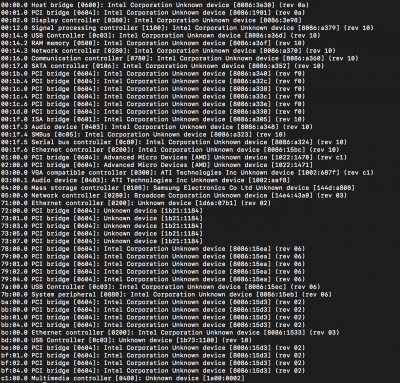 Screen Shot 2019-03-13 at 9.56.11 PM.png623 KB · Views: 196
Screen Shot 2019-03-13 at 9.56.11 PM.png623 KB · Views: 196 -
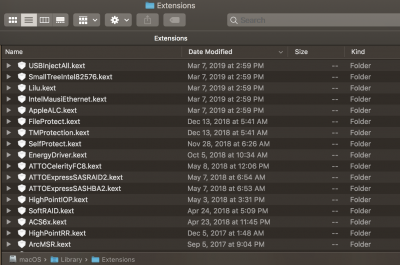 Screen Shot 2019-03-14 at 1.33.02 PM.png299.4 KB · Views: 220
Screen Shot 2019-03-14 at 1.33.02 PM.png299.4 KB · Views: 220 -
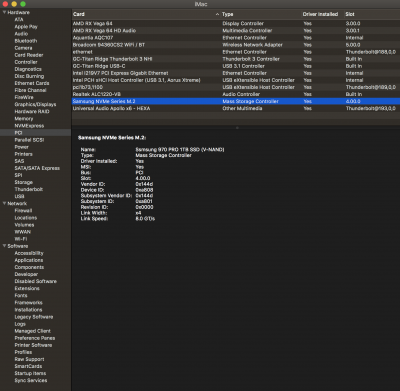 Screen Shot 2019-03-14 at 1.48.16 PM.png467.9 KB · Views: 203
Screen Shot 2019-03-14 at 1.48.16 PM.png467.9 KB · Views: 203 -
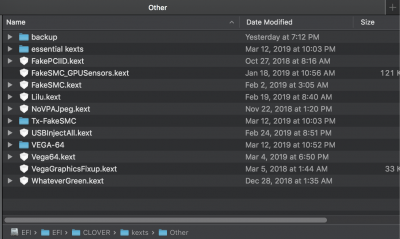 Screen Shot 2019-03-14 at 2.13.28 PM.png180.6 KB · Views: 213
Screen Shot 2019-03-14 at 2.13.28 PM.png180.6 KB · Views: 213 -
 Screen Shot 2019-03-14 at 5.49.17 AM.png238.7 KB · Views: 230
Screen Shot 2019-03-14 at 5.49.17 AM.png238.7 KB · Views: 230 -
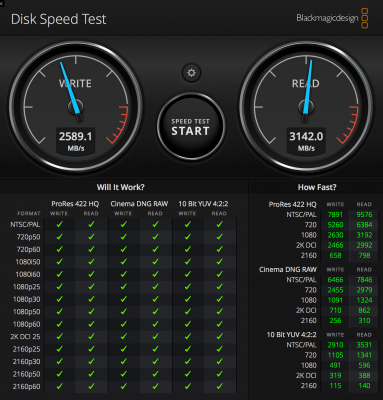 Screen Shot 2019-03-14 at 5.50.30 AM.png752 KB · Views: 185
Screen Shot 2019-03-14 at 5.50.30 AM.png752 KB · Views: 185 -
 Screen Shot 2019-03-14 at 5.53.54 AM.png1 MB · Views: 199
Screen Shot 2019-03-14 at 5.53.54 AM.png1 MB · Views: 199 -
Vega64.kext.zip4.1 KB · Views: 183
-
SSDT-EC.aml63 bytes · Views: 196
-
SSDT-USBX.aml185 bytes · Views: 215
-
SSDT-UIAC-Xtreme.aml699 bytes · Views: 181
-
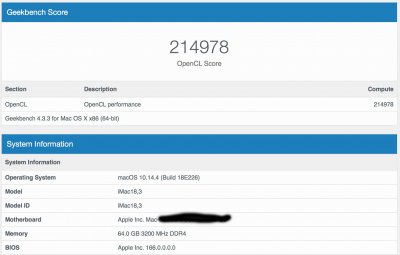 Screen Shot 2019-03-30 at 10.24.25 AM.jpg183.3 KB · Views: 200
Screen Shot 2019-03-30 at 10.24.25 AM.jpg183.3 KB · Views: 200 -
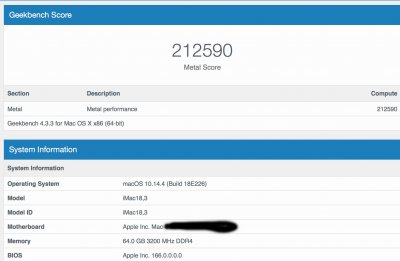 Screen Shot 2019-03-30 at 10.25.42 AM.jpg192.5 KB · Views: 201
Screen Shot 2019-03-30 at 10.25.42 AM.jpg192.5 KB · Views: 201 -
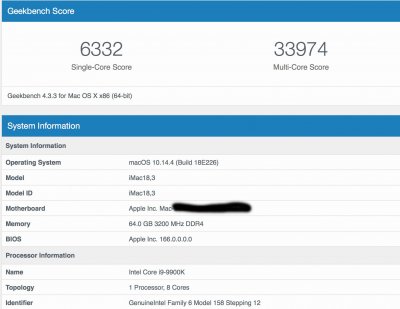 Screen Shot 2019-03-30 at 10.26.16 AM.jpg206.9 KB · Views: 195
Screen Shot 2019-03-30 at 10.26.16 AM.jpg206.9 KB · Views: 195
Last edited: