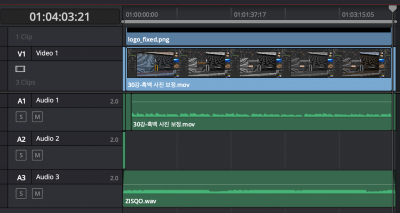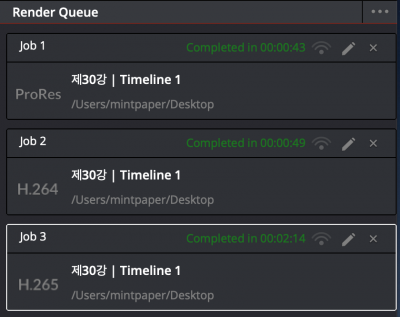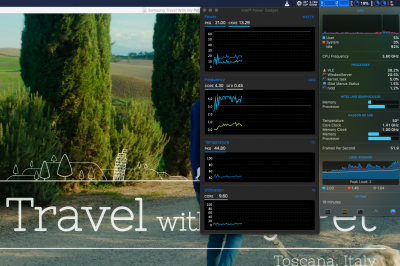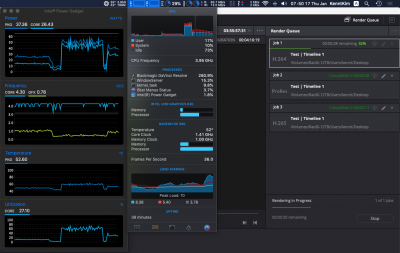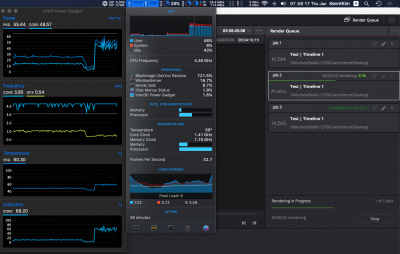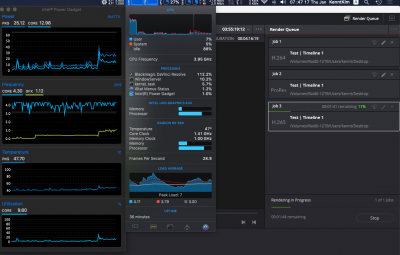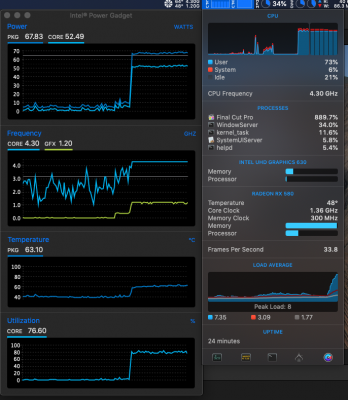- Joined
- Jan 9, 2019
- Messages
- 50
- Motherboard
- Gigabyte Designare Z390
- CPU
- i7-9700K
- Graphics
- Vega 64
- Mac
- Mobile Phone
Hi Casey, Thanks a lot for you answer!Hello Mochimino,
- The Corsair Vengeance LPX 4000Mhz memory should work fine as long as it supports XMP. Any reason you want such a fast (and more expensive) memory? In BIOS, enabling XMP Profile 1 should be sufficient to run this memory at full speed.
- The Fenvi card in your link does *not* have Bluetooth. It's a WiFi-only card. A good alternative is the Fenvi T919. You should be able to find it on eBay. These cards ship from China so they will take some time to deliver. If you look at the Buyer's Guide in this website, you will find some USB Bluetooth and USB WiFi dongles that are compatible with Mojave. You can use those too, but I still recommend the Fenvi T919 over these USB devices.
- No problem to use Samsung M.2 PCIe SSDs or M.2 SATA SSDs. Brand does not matter; many owners are reporting excellent read/write speeds with Samsung EVO 970.
I just wanted super fast RAM because i plan to build a really powerful station. And also, i won't need to upgrade for a long time if i have something like this. But i will maybe consider going for a 3600Mhz, i just wanted to be sure before choosing my RAM.
Thanks also for the card, i will need to find a solution for shipping. Anyway, i will plug my computer with Ethernet at the beginning so Wifi isn't mandatory.
Thanks again for the support. I will order my components, wait for it, and follow your guide