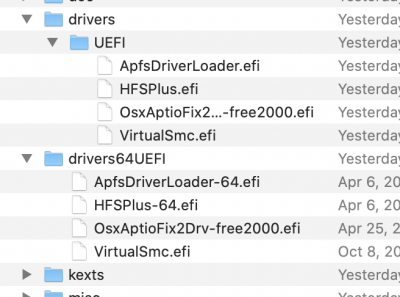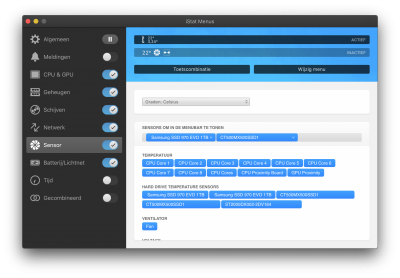CaseySJ
Moderator
- Joined
- Nov 11, 2018
- Messages
- 22,195
- Motherboard
- Asus ProArt Z690-Creator
- CPU
- i7-12700K
- Graphics
- RX 6800 XT
- Mac
- Classic Mac
- Mobile Phone
Everything is fine. Now try mounting it manually like this and post the output:Let's go :
Code:1. /dev/disk0 (internal): #: TYPE NAME SIZE IDENTIFIER 0: GUID_partition_scheme 2.0 TB disk0 1: EFI EFI 209.7 MB disk0s1 2: Apple_APFS Container disk1 2.0 TB disk0s2 /dev/disk1 (synthesized): #: TYPE NAME SIZE IDENTIFIER 0: APFS Container Scheme - +2.0 TB disk1 Physical Store disk0s2 1: APFS Volume Hackintosh SSD 355.5 GB disk1s1 2: APFS Volume Preboot 45.3 MB disk1s2 3: APFS Volume Recovery 510.4 MB disk1s3 4: APFS Volume VM 2.1 GB disk1s4 /dev/disk2 (internal, physical): #: TYPE NAME SIZE IDENTIFIER 0: GUID_partition_scheme *6.0 TB disk2 1: EFI EFI 209.7 MB disk2s1 2: Apple_HFS Stockage 6.0 TB disk2s2 /dev/disk3 (internal, physical): #: TYPE NAME SIZE IDENTIFIER 0: GUID_partition_scheme *8.0 TB disk3 1: EFI EFI 209.7 MB disk3s1 2: Apple_HFS Applications 8.0 TB disk3s2 /dev/disk4 (external, physical): #: TYPE NAME SIZE IDENTIFIER 0: GUID_partition_scheme *3.0 TB disk4 1: EFI EFI 209.7 MB disk4s1 2: Apple_HFS Sauvegarde 3.0 TB disk4s2 /dev/disk5 (external, physical): #: TYPE NAME SIZE IDENTIFIER 0: GUID_partition_scheme *4.0 TB disk5 1: EFI EFI 209.7 MB disk5s1 2: Apple_HFS Hackintosh SSD Local... 4.0 TB disk5s2 /dev/disk6 (external, physical): #: TYPE NAME SIZE IDENTIFIER 0: GUID_partition_scheme *4.0 TB disk6 1: EFI EFI 209.7 MB disk6s1 2: Apple_HFS DD 8 Applications 4.0 TB disk6s2 2. Started partition map verification on disk0 Checking prerequisites Checking the partition list Checking the partition map size Checking for an EFI system partition Checking the EFI system partition's size Checking the EFI system partition's file system Checking the EFI system partition's folder content Checking all HFS data partition loader spaces Checking booter partitions Checking Core Storage Physical Volume partitions The partition map appears to be OK Finished partition map verification on disk0 3. Started file system verification on disk0s1 EFI Verifying file system Volume is already unmounted Performing fsck_msdos -n /dev/rdisk0s1 ** /dev/rdisk0s1 ** Phase 1 - Preparing FAT ** Phase 2 - Checking Directories ** Phase 3 - Checking for Orphan Clusters 227 files, 176374 KiB free (352748 clusters) File system check exit code is 0 Restoring the original state found as unmounted Finished file system verification on disk0s1 EFI
Code:
sudo diskutil mount disk0s1
Code:
Volume EFI on disk0s1 mounted