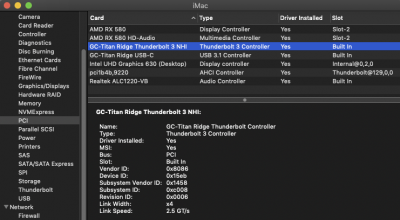- Joined
- Jun 13, 2019
- Messages
- 271
- Motherboard
- ASUS ProArt Z690-CREATOR WIFI
- CPU
- i9-12900K
- Graphics
- RX 6900 XT
I ordered a set of 32GB RAM modules but was unable to boot with them. I tried switching back to free2000 memory fix driver instead of AptioMemoryFix as well with no luck.
The BIOS sees the RAM, and I could boot into Windows 10 and it all work as well, but booting Mac just froze on End RandomSeed.
I used these: https://www.corsair.com/us/en/Categories/Products/Memory/vengeance-lpx-black/p/CMK64GX4M2D3000C16
I had 4 of their 16GB modules in, then I took 2 out to put in a pfSense+NAS box I built. I then put 2 32GB sticks in. I had put them in the second and fourth slots. I also tried removing the fourth so see if it would work with one and that failed as well.
It's all the same brand of RAM, and is all clocked at 2666Mhz.
Are these sticks completely incompatible, incompatible with the 16GB sticks (yet somehow fine in Windows), or is there a way to get them to work?
If these are a lost cause, are there any 32GB sticks that will work with Hackintosh on this board?
The BIOS sees the RAM, and I could boot into Windows 10 and it all work as well, but booting Mac just froze on End RandomSeed.
I used these: https://www.corsair.com/us/en/Categories/Products/Memory/vengeance-lpx-black/p/CMK64GX4M2D3000C16
I had 4 of their 16GB modules in, then I took 2 out to put in a pfSense+NAS box I built. I then put 2 32GB sticks in. I had put them in the second and fourth slots. I also tried removing the fourth so see if it would work with one and that failed as well.
It's all the same brand of RAM, and is all clocked at 2666Mhz.
Are these sticks completely incompatible, incompatible with the 16GB sticks (yet somehow fine in Windows), or is there a way to get them to work?
If these are a lost cause, are there any 32GB sticks that will work with Hackintosh on this board?