- Joined
- Aug 9, 2019
- Messages
- 39
- Motherboard
- Gigabyte Designare Z390
- CPU
- i7-9700k
- Graphics
- RX 580
Does anyone know if there an official download link for HWMonitorSMC 2.4.5?
Can you please do the following:@CaseySJ really don't want to hijack your conversation, but do you have any ideas for me? (Wi-Fi Problem like in the beginning, described again at p671)
Good question. I was unable to find it so I grabbed a copy from @rj510 and posted it here:Does anyone know if there an official download link for HWMonitorSMC 2.4.5?

Good question. I was unable to find it so I grabbed a copy from @rj510
Can you please do the following:
This should give us a comprehensive view of the state of your system.
- Provide a link to the exact WIFI card or cards that you have tried.
- Compress and upload the CLOVER folder from EFI partition of Mojave SSD (remove serial numbers from SMBIOS of config.plist).
- Post screenshot of /Library/Extensions folder.
- And finally, download and run IORegistryExplorer and select File —> Save As... Then post the saved file.
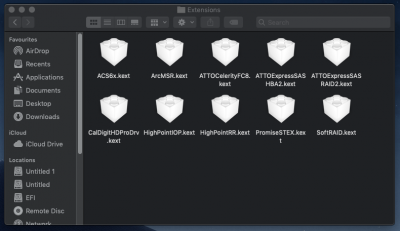
not cool casey not coolGoogle?
Does anyone know if there an official download link for HWMonitorSMC 2.4.5?
I found it here: https://sourceforge.net/projects/hwsensors3.hwsensors.p/Good question. I was unable to find it so I grabbed a copy from @rj510 and posted it here:

[SUCCESS] Gigabyte Designare Z390 (Thunderbolt 3) + i7-9700K + AMD RX 580
@CaseySJ This is the ULTIMATE GUIDE I have seen recently on the forums here !!! Congratulations !!! I have the same setup with a GT710 as Graphics Card and all is ok . Only issue is that as soon as I enable the IGFX on the 9900K in the BIOS , boot is stuck at the Apple logo . Verbose mode shows...www.tonymacx86.com
Could be iStat is not giving you correct info:Hello everyone! Can someone tell me how Davinci Resolve works for you on this build?
I can’t understand why GPU loaded maximum at 20% when i edit and export h.264 (based on info from iStat Menus)
My SMBIOS is Mac 19.1(headless)
Thank you!
Check post above for HWMonitorSMC, and see if you get correct info there...VirtualSMC and iStat interesting read: https://www.insanelymac.com/forum/topic/335292-virtualsmc-—-smc-emulator/?do=findComment&comment=2631805
